Using Venmo Without a Bank Account: The Complete Guide

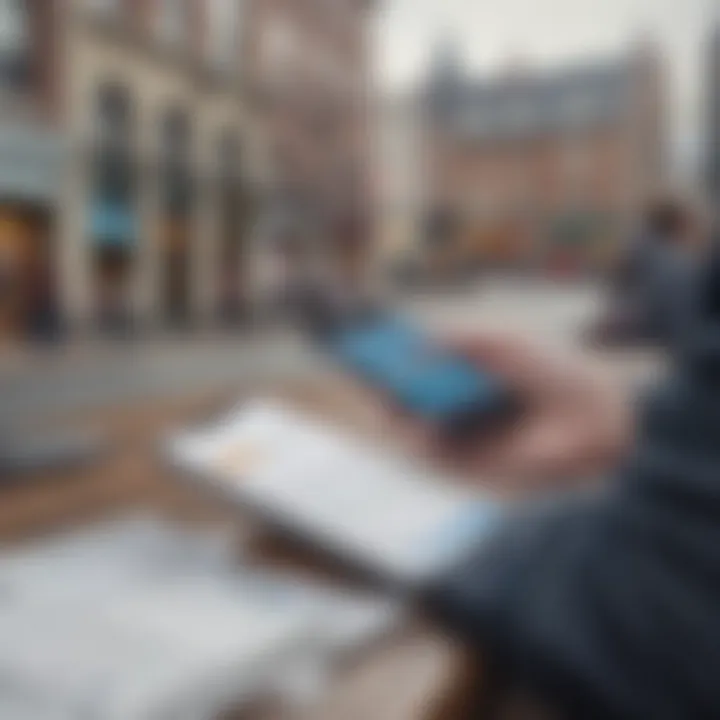
Intro
Navigating the digital payment landscape has become essential in today’s fast-paced world. Venmo, a mobile payment service, often takes center stage when discussions turn to convenient transactions. But what happens when you want to use Venmo but don’t have a traditional bank account? It’s a common scenario, and fortunately, there are feasible workarounds to keep the wheels of your financial dealings turning.
In this guide, we’ll dive deep into how to leverage Venmo without linking it to a bank account. This might sound daunting if you’re used to the conventional routes, but it’s easier than pie once you understand your options. Pinning down the ins and outs of alternative funding methods is vital. We’ll cover the types of cards you can use, explore mobile wallets, and highlight ways to load cash onto your Venmo account with ease.
Moreover, it’s prudent to keep your eye on the ball, especially regarding fees and security. We will unpack common concerns and provide savvy tips that you can employ to ensure your Venmo experience is as smooth as a freshly paved road. By the end of this article, you will have a lucid grasp of how to navigate Venmo effectively even when you’re not linked to a traditional banking institution.
Investment Dictionary
Key Terms Explained
To make the financial jargon a bit less intimidating, let’s break down a few key terms you'll encounter while using Venmo and digital payment platforms.
- Venmo Balance: This is the amount of money you have on your Venmo account, which can be used for payments without needing a bank account.
- Funding Sources: These are various methods through which money can be added to your Venmo account, including debit cards, credit cards, and cash loads.
- Transfer Fees: When sending money, there can be fees involved, especially when using credit cards or instant transfers. Understanding these is critical to manage your expenses.
Common Acronyms in Finance
A few acronyms that typically pop up include:
- APY (Annual Percentage Yield): This relates to interest on deposits but is less relevant directly to Venmo.
- ACH (Automated Clearing House): A network for electronic payments and money transfers, often used when linking bank accounts to services.
- P2P (Peer-to-Peer): Refers to direct transactions between individuals, which is essentially what Venmo facilitates.
Alternative Funding Sources for Venmo
Credit and Debit Cards
Using credit or debit cards with your Venmo account provides an immediate method for funding your payments without the need for a bank account. Here’s the lowdown:
- Pros:
- Cons:
- Instant access to funds for transactions.
- Ability to use credit for payments allows more flexibility in managing cash flow.
- Potential for incurring transfer fees, especially with credit cards.
- Overdraft risk if spending on credit spirals out of control.
Cash Loads
You can also fund your Venmo account by loading cash from locations like CVS or Walmart. It’s an efficient way to avoid bank dependency:
- Process: Head to a participating store, show your Venmo app with a barcode to a cashier, and load cash.
- Fees: There may be fees associated with cash loads, but it can be a good alternative.
Mobile Wallets
Another approach could involve using mobile wallets, such as PayPal, to transfer money directly to your Venmo account:
- This method offers a way to maintain liquidity without needing a traditional banking relationship.
Key Considerations
When exploring these options, keep in mind:
- Security considerations—ensure whichever method you choose is secure.
- Potential fees that could arise from transactions—sift through them like a fine comb.
"Money doesn’t grow on trees, but it certainly has roots in various funding methods."
Overall, while accessing Venmo without a bank account may not be as straightforward as linking your checking account, it is far from impossible. With the right understanding and utilization of alternative funding sources, you can tap into Venmo’s vast features with ease. Stay tuned as we break down more information regarding fees and practical tips in the subsequent sections to enrich your Venmo experience.
Prelude to Venmo
In a tech-driven age, mobile payment platforms have become essential. Venmo, a standout in this space, offers a modern way to manage payments between friends and businesses. Many folks might think linking a bank account is the only way to access Venmo; however, this isn't the case. The importance of understanding Venmo extends beyond merely making payments—it opens doors to financial flexibility and convenience, especially for those who prefer not to use traditional banking methods.
By diving into this topic, readers can discover alternative options for accessing Venmo while bypassing the usual bank account route. This can be a game-changer for students, freelancers, or anyone who might be hesitant about conventional banks.
What is Venmo?
Venmo is a mobile payment service owned by PayPal. Through its user-friendly interface, it allows people to send and receive money easily, often without any fuss. When it launched, Venmo aimed primarily at letting friends split bills, share expenses, and engage in casual transactions. Typically, users can create a Venmo account simply using their phone number, allowing for a straightforward signup process.


For many, Venmo has transcended its initial function and has developed into a social network for transactions. Users can add each other as friends, share payment notes and even make transactions public or private. The app has not only simplified payments but also introduced an engaging social element, making the experience feel more connected.
Key Features of Venmo
Venmo isn't just your run-of-the-mill payment app. It has several key features that set it apart:
- User-Friendly Interface: Designed with simplicity in mind, Venmo is easy to navigate, even for those who aren't tech-savvy.
- Social Feed: Users can see transactions in a social feed, which adds a layer of interaction. You can comment on payments or like them, making it feel more communal.
- Payment Methods: Venmo allows users to fund transactions through a linked bank account, debit cards, credit cards, or even with cash loads. This versatility makes it appealing to a broad audience.
- Instant Transfers: Users can transfer funds to their bank instantly for a small fee, which can be crucial in maintaining cash flow.
- Security Features: Venmo employs data encryption, ensuring the safety of your financial information.
- Payment Splitting: Whether it's for a dinner bill or concert tickets, Venmo allows for easy splitting of expenses, simplifying group payments.
In essence, understanding the features that Venmo offers can empower users to utilize the app effectively, even without a bank account. With a bit of guidance, the average Joe or Jane can take advantage of its offerings, creating a seamless way to conduct transactions in an increasingly cashless world.
Understanding Venmo's Bank Requirement
Understanding the bank account requirements for using Venmo is crucial for users who want to manage their finances in a flexible manner. For many, the notion of a bank account being a prerequisite for services like Venmo might seem a bit overbearing. However, this linkage is not merely a bureaucratic hurdle; it serves important functions that enhance the user experience, facilitate transactions, and provide access to more features.
When you link a bank account to your Venmo profile, you’re not only unlocking additional capabilities, but also ensuring more seamless transactions. This is especially poignant in groups where splitting bills or sending money between friends is commonplace. Without this connection, users may find themselves cornered into limitations that could hinder swift transactions or access to funds.
Why Link a Bank Account?
Linking a bank account to Venmo bears several significant advantages:
- Instant Transfers: By having a bank account strapped to your Venmo profile, you can move money to your bank almost instantaneously. This is a boon if funds are needed urgently.
- Higher Limits: Venmo typically imposes stricter limits on how much you can send and receive without linking a bank account. By linking one, you elevate these thresholds, allowing for larger transactions.
- Withdrawal Flexibility: Users can withdraw funds directly to their bank account, rather than relying on debit or credit cards which may not offer the same level of ease or speed. In these cases, funds often sit in a sort of transactional limbo if you don’t have that bank connection.
Nevertheless, some might find this requirement troublesome. For example, if one is a student living on a tight budget, or perhaps someone who simply prefers to avoid traditional banking, the need to link an account can feel daunting.
Alternatives to a Bank Account
Fortunately, for those who choose not to or cannot link a bank account, there are alternatives available.
- Using Credit Cards: Users can link credit cards to their Venmo account as a viable alternative. This method allows for sending payments without needing a physical bank account. However, users should be mindful of the potential fees associated with transactions made via a credit card.
- Utilizing Debit Cards: Similar to credit cards, many users opt to link a debit card. A debit card connects directly to funds you already possess, making it a practical option if there's an aversion to banking services.
- Cash Loads: Venmo also provides options for loading funds via cash through participating retailers. This avoids the need for a linked account, allowing users to add money to their Venmo account using cash as needed.
Always evaluate the best alternative that fits your specific needs; each method has its own pros and cons.
In summary, while linking a bank account does elevate the functionality and benefits of using Venmo, it is clear alternatives exist to cater to varying preferences. Understanding these necessities and alternatives is foundational for optimizing your experience on Venmo, especially when avoiding traditional banking feels more comfortable.
Funding Venmo Without a Bank Account
When it comes to using Venmo without a bank account, understanding how to fund your account is vital. The beauty of Venmo lies in its ability to facilitate seamless transactions for users, regardless of their banking situation. Not being tied down to a traditional bank account opens the door for individuals who might not have access to banking services, such as students, freelancers or anyone living in unique financial situations.
Utilizing alternative funding methods allows one to enjoy the benefits of Venmo without the overhead or complications associated with traditional banking. This flexibility can lead to greater financial independence, making it easier to manage payments, receive funds, or split expenses. Let’s dive into the various funding options available.
Using Credit Cards
For many, credit cards present an immediate and straightforward solution to fund a Venmo account. Users can sync their credit cards directly to their Venmo profile, enabling quick transactions without the need for a bank account. This method is particularly appealing to those who already rely heavily on credit for everyday purchases. It allows transactions to occur instantly, making it easier to maintain liquidity.
However, it’s important to note that Venmo charges a 3% fee for any payments made using a credit card. This fee, while manageable for larger transactions, can quickly add up for frequent users. Therefore, it’s wise to evaluate your transaction habits to assess whether this method aligns with your financial goals.
Utilizing Debit Cards
Another alternative for funding your Venmo account without a bank account is through debit cards. Whether it’s a prepaid debit card or a direct debit product, these can be linked to your Venmo account similarly to how credit cards are used. The key difference is that transactions funded by a debit card typically do not incur any fees, provided they aren’t tied to a credit line.
The appeal of this method lies in its ability to keep spending in check, as users can only spend what’s available on the card itself. Additionally, some prepaid debit cards come with their own rewards programs or offer cash back, enhancing the overall user experience.
Cash Loads and Refill Options
Funding Venmo through cash loads offers a unique avenue for individuals who may not have traditional banking options available. Venmo provides users the ability to add cash directly to their account via participating retail locations like CVS or Walgreens. Here, users can deposit cash into their Venmo balance, which can then be used for digital transactions.
This method not only allows users to bypass traditional banking but also provides an added layer of anonymity for those wary of linking their personal accounts. Here are a few key points about cash loads:
- Generally, there might be a small service fee associated with loading cash, typically around $3.
- Certain stores may impose restrictions on minimum or maximum load amounts, so it's worth checking beforehand.
- Keep in mind, the transaction could take some time to reflect in your Venmo balance, so plan accordingly if you need to make an immediate payment.
Funding your Venmo account without a bank can empower individuals by enhancing financial flexibility and access, but it requires an understanding of how each method can impact overall spending.
Exploring Venmo's User Experience
Understanding Venmo’s user experience is essential, especially when one is navigating the platform without a bank account. It’s not just about sending or receiving money; it’s about making those transactions seamless and straightforward. A user-friendly interface contributes to overall satisfaction, while accessible features cater to the unique needs of those utilizing alternatives to traditional banking.
App Interface Overview


Venmo's app interface is designed with the user in mind. When you first open the app, the home screen displays a stream of your transactions, listing payments made, requests received, and even comments from friends, adding a social dimension to the experience. This keeps users connected and informed about transactions without needing to dig through menus. The vibrant, clean aesthetic and intuitive navigation make it easy to find what you need quickly. Buttons for sending, requesting, and checking your balance are prominent and user-friendly.
However, it's important to note that while the interface is generally straightforward, new users might find themselves a bit overwhelmed initially, especially if they haven’t used similar financial apps. Familiarizing oneself with the layout, including where to access settings and privacy options, can enhance the overall experience.
Initiating Transactions
When you want to initiate a transaction, Venmo makes it as easy as pie. Users can either tap the “Pay or Request” button directly from the home screen or even use the search bar to find friends. Once you select a recipient, it prompts you to enter the amount, leaving space for a short note or description. This note feature adds a layer of social interaction, allowing users to personalize their transactions.
Here are key considerations related to initiating transactions without a bank account:
- Funding Sources: Choose your funding method carefully. Remember, credit cards and debit cards can be linked directly. Users relying on cash loads should be ready to implement that strategy successfully.
- Transaction Limits: Keep in mind, Venmo has limits on how much you can send weekly, which may pose challenges for larger transactions.
- Fees: Assess if initiating a transaction incurs any fees. For instance, using a credit card attracts a fee that varies based on percentage rates.
Receiving Payments
Receiving payments through Venmo is equally intuitive. When a friend sends you money, you will receive a notification that instantly appears on your mobile phone. Once accepted, the funds are typically available for spending right away, which is a plus for users without bank accounts who might be relying on instant access to cash.
Even so, users should note that:
- Notification Settings: Enabling notifications ensures you never miss out on incoming payments. Keeping updated with every transaction is vital, especially when using Venmo as your primary financial tool.
- Transfer Options: While receiving payments into your Venmo balance is easy, transferring funds to a bank account is a consideration for those without one. Users will need to navigate alternative cash-out options, like requesting a friend to transfer to their account on your behalf, or using peer-to-peer strategies to access cash.
Overall, Venmo’s user experience is crafted to blend simplicity with social interaction. Adapting to the app's unique features and understanding its capabilities can help users without a bank account fully harness Venmo’s potential, making financial interactions smoother and more manageable.
Cost Considerations
Understanding the cost aspects of using Venmo without a bank account is crucial for anyone looking to navigate this platform wisely. It’s easy to overlook the financial implications when you’re focused on simply sending or receiving money. However, transaction costs, hidden fees, and other expenses can quickly add up, impacting your overall experience. Here, we shine a light on these areas to help users make informed choices that won't leave them in the lurch.
Transaction Fees Explained
So, what’s the scoop on transaction fees? Venmo generally offers fee-free transactions if you’re using your Venmo balance, a linked bank account, or a debit card from a U.S. bank. But, if you opt for a credit card, that’s a different kettle of fish. You’ll likely face a 3% fee, which can pile up quicker than you’d think, especially for frequent users or larger transactions.
To better understand this, think of it as paying a cover charge at your favorite bar, only to discover the drinks are priced heftily on top of that. If you’re planning on using Venmo for significant amounts, be sure to factor in those fees ahead of time. Here’s a breakdown:
- Payment from Venmo balance/debit: free
- Payment from credit card: 3% fee
Remember: Always check your transaction type before hitting that send button.
Hidden Costs to Watch For
Now let’s get into those sneaky hidden costs. Just like finding a hidden tax under a seemingly low cost, users of Venmo can encounter additional expenses that might not be apparent at first sight. Here are some to keep in mind:
- Instant Transfer Fees: In a hurry to see your funds? Venmo offers instant transfers for 1.75% of the transfer amount, with a minimum fee of $0.25. This can be quite shockin' for those unprepared.
- Cash Load Fees: If you're loading cash into your Venmo account at certain locations, be aware that fees can vary by retailer. This can come as a shocker for some folks.
- Payment Reversal Fees: If transactions are reversed due to disputes, there could be additional costs involved—like extra fees for reprocessing payments.
More often than not, these minor fees are like the bits of glitter you find when cleaning up after a party. They stick around and often accumulate when you least expect it.
To sum it up, make sure you keep a close eye on all transactions and fees involved. Knowing these nuances helps you budget accurately and avoid surprise charges. In the end, enjoying the benefits of Venmo doesn't have to mean draining your finances.
Security Features of Venmo
When dealing with digital payment platforms like Venmo, security features emerge as a cornerstone of user trust and satisfaction. This section dives into how Venmo safeguards user data and ensures the integrity of financial transactions, which is particularly critical for individuals operating without a bank account. By understanding these security layers, users can navigate the platform with greater confidence.
User Data Protection
User data protection is a primary concern for any financial service, and Venmo is no different. With the increasing incidents of identity theft and financial fraud, the measures Venmo takes to protect its users' information are essential. Let's break down a few pivotal aspects of user data protection:
- Encryption: Venmo employs advanced encryption techniques to ensure that transaction details and personal information are secure from prying eyes while in transit.
- Privacy Settings: Users have control over their privacy settings, enabling them to decide who can see their transactions. This feature adds a layer of control, allowing individuals to choose between public, friends-only, or private visibility.
- Account Monitoring: Venmo continuously monitors accounts for suspicious activity. If any unusual transactions occur, such as unexpected app logins or payments, users receive immediate notifications, giving them the chance to act swiftly.
“In a digital age where information is as valuable as currency, Venmo’s attention to user data protection is a critical lifeline for its users.”
Understanding how these elements work together can help users appreciate the robustness of Venmo's security. However, it’s always wise for users to practice good habits too, such as keeping passwords unique and updated regularly.
Two-Factor Authentication
Two-factor authentication (2FA) has become a standard practice in enhancing online security, and Venmo is no exception. This feature adds an extra layer of protection beyond just the username and password, making unauthorized access significantly tougher. Here are key points to understanding 2FA in Venmo:
- What is 2FA? It’s a method that requires two different forms of identification before accessing an account. For Venmo, this could mean entering a password and then confirming your identity with a code sent via text.
- Setup Process: Setting up 2FA on Venmo is straightforward. Users can access the settings within the app and enable the feature with a few taps. Once activated, every login attempt from an unrecognized device will prompt the user for a second verification step.
- Benefits: Having 2FA significantly minimizes the risks of unauthorized account access. Even if someone were to acquire a user’s password, they would still need the second factor to gain entrance.
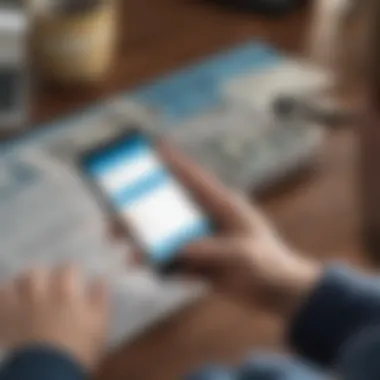

In summary, Venmo's security features, particularly user data protection and two-factor authentication, represent vital components in ensuring a safe user experience. By embracing these security measures, individuals using Venmo, even without a bank account, can conduct their financial dealings with a degree of assurance and peace of mind.
Common Challenges and Solutions
Navigating Venmo without a bank account presents its own set of unique hurdles. Understanding these challenges can empower users to make informed choices and mitigate potential issues. This section delves into specific limitations that arise when users opt out of traditional banking systems, as well as practical solutions that can help smooth out the bumps along the way.
Limitations Without a Bank Account
One of the primary limitations for those using Venmo without linking a bank account is the funding source. While Venmo proudly lists multiple ways to fund transactions, those reliant merely on debit or credit cards face constraints. Often, users might discover that their funding capacity is limited, particularly if their card is from a lesser-known issuer or has low credit limits. In fact, there are restrictions regarding instant transfers, which can leave users waiting for funds to clear even longer than anticipated.
Moreover, there’s also the aspect of transaction volume. Venmo has specific limits on how much can be transferred either per transaction or within a certain time frame. Without a bank link, hitting these caps may become a frustrating issue for regular users or those who need to handle business transactions.
Lastly, calculation of fees associated with credit or debit transactions can easily throw a wrench in the works if users aren’t fully aware, resulting in unexpected costs that can strip away the growing trend of using Venmo for peer-to-peer payments.
Resolving Payment Issues
When things don't go as planned, knowing how to troubleshoot effectively becomes key. Payment issues can crop up for various reasons—perhaps the funds simply didn't arrive or a transaction failed unexpectedly. Fear not, as there are routes to resolution that users can follow.
First, always check if the user’s funding source has enough balance to cover the transaction. It sounds basic, but it’s often overlooked. Additionally, confirming the recipient’s Venmo account status can be just as crucial; if the recipient has issues with their account, it may hinder the transfer.
Should a payment fail, users can try resending the payment. For recurring payment issues, reach out to Venmo's support through the app. Their quick response could resolve the problem faster than one might think; sometimes, it’s just a matter of a few clicks.
If anyone finds themselves in a bind, utilizing community forums, such as those on Reddit, can also provide real-time advice from peers who've faced similar challenges. Engaging with the community can lead to invaluable insights or even workarounds.
"In a world where instant payment solutions reign supreme, having a fallback plan for resolving payment issues can save users from a world of frustration."
By being proactive and aware of these limitations and solutions, users can more effectively manage their Venmo transactions, ensuring a smoother experience regardless of their banking status.
Best Practices for Using Venmo
When navigating the world of Venmo, establishing good habits is crucial. Accessing Venmo without a bank account poses its own unique challenges. Understanding best practices ensures smooth transactions and optimal usage, allowing you to focus on what really matters—your transactions, rather than potentially cumbersome pitfalls.
Keeping Transactions Organized
With the variety of transactions that one can engage in on Venmo, it’s tempting for your financial dealings to spiral into chaos. A scattered transaction history can make it tough to track who owes you what or how much you've spent in a particular timeframe.
To avoid this, here are some practical ideas to keep your Venmo transactions neat and tidy:
- Categorize Transactions: Venmo allows users to write notes for each transaction. By adding categories like "Groceries," "Dinner with Friends," or "Rent," you can track where your money is going. This system makes it easier come tax season or when you need to split bills.
- Regular Checks: Make it a habit to review your transaction history weekly. Look for duplicates or errors. If something looks fishy, you can address it right away. This also helps in managing your budget.
- Use Tags: If you frequently deal with the same people, consider creating specific tags (like a family code) to identify repeated transactions. This keeps your dealings easy to review later.
In essence, staying organized enables not just the tracking of owed amounts, but also builds a clearer picture of your financial behavior.
Monitoring Account Activity
In today’s tech-savvy world, the importance of vigilance cannot be overemphasized. Keeping an eye on your Venmo transactions is not merely a suggestion; it’s a necessity. Transacting without a bank account often means relying heavily on alternative funding sources that might not always offer ideal security.
Here are key aspects to consider for effective monitoring:
- Set Security Notifications: Venmo provides options for push notifications whenever a transaction occurs. Activating these can help you catch unauthorized or incorrect transfers quickly.
- Frequent Reviews: Check your transaction history regularly. Look for odd patterns or unfamiliar transactions. If something feels off, report it immediately.
- Bank Backup Plans: Even if you don’t link a bank account, consider associating a credit or debit card. This can provide an additional layer of protection and make sudden access to funds easier.
"Regular monitoring of account activity can identify potential fraud before it escalates. Don't let your guard down."
In summary, implementing these best practices can dramatically enhance your experience with Venmo. By keeping your records organized and monitoring activity closely, you'll not only safeguard your finances but also pave the way for seamless money transactions.
Epilogue
Navigating the financial landscape has become increasingly complex. Using Venmo without a bank account is a pertinent topic, especially as digital wallets gain traction among a wider audience. The importance of understanding how to leverage Venmo hinges on the fact that financial tools like these should be accessible to everyone, regardless of traditional banking ties. It grants individuals the ability to carry out transactions and manage money with simplicity and ease, all while sidestepping hefty application processes or hidden barriers.
Recap of Key Points
The guide has covered various essential facets regarding the use of Venmo absent a bank account. Here's a brief rundown:
- Key Features of Venmo: It is designed not just for simplicity, but also packed with features that make transactions seamless.
- Funding Options: Credit cards, debit cards, and cash loads provide alternatives for injecting funds into your Venmo account.
- Common Challenges: Limitations exist without a bank account, but knowing these helps significantly in the practical use of the app.
- Best Practices: Organizing transactions and keeping a close eye on account activities can go a long way in ensuring a smooth user experience, helping avoid unnecessary fees or complications.
The interconnectedness of these points creates a framework around which users can skillfully navigate Venmo, even without conventional banking support. This not only enhances personal finance management but also opens doors to new adopters who may have previously felt excluded from the convenience of digital payment systems.
Future Considerations
As digital payment solutions continue to evolve, staying informed will be crucial. Here are some things to keep in mind moving forward:
- Emerging Payment Features: Venmo may roll out new functionalities that enhance user experience or broaden funding capabilities without a bank.
- Regulatory Changes: The landscape could shift based on legislative changes regarding mobile payments and their security standards. Keeping an eye on this will help anticipate how these changes might affect users.
- User Engagement Trends: As more individuals engage with peer-to-peer platforms, understanding trends will be vital in adapting to communal expectations and experiences.
In summary, the pathway to utilizing Venmo without a bank account is rich with possibilities. Armed with the right knowledge and approaches, users can harness the full potential of this platform while navigating its challenges with confidence.



