Understanding TurboTax Costs for 1099 Filers
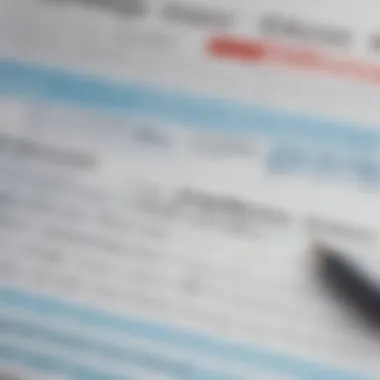

Intro
Tax time can feel like navigating a maze, especially for independent contractors and freelancers who rely on 1099 forms. Among the various tools available, TurboTax has established itself as a go-to option for many. However, understanding the costs associated with using TurboTax for these particular filings is crucial in making an informed decision. This piece seeks to shine a light on what you can expect to pay, while diving into the features each pricing tier brings to the table.
By tackling everything from basic costs to key considerations in pricing plans, this article aims to provide a comprehensive look at TurboTax for 1099 filers. The goal is to equip you with the knowledge necessary to take control of your finances, ensuring that filing taxes does not become an overwhelming task.
Investment Dictionary
Understanding the terminology surrounding TurboTax and 1099 filings can be the difference between confusion and clarity. Let’s break down some key terms and acronyms that you might encounter as you evaluate TurboTax options.
Key Terms Explained
- 1099 Form: A type of tax form that reports income earned by independent contractors, freelancers, and other non-employee workers.
- Deduction: An eligible expense that can be subtracted from your total income before figuring out your tax liability. This could include office supplies or a portion of your home used for work.
- E-file: The electronic filing of tax returns via the internet, which TurboTax supports, making it faster and often more accurate than mailing paper forms.
- Tax Refund: An amount returned to a taxpayer when they have overpaid their taxes throughout the year.
- User License: Refers to the authorization to use specific software features. In TurboTax, different tiers come with different user licenses depending on the features included.
Common Acronyms in Finance
- IRS: Internal Revenue Service, the U.S. government agency responsible for tax collection and enforcement.
- AGI: Adjusted Gross Income, your total income after deductions but before tax rates are applied.
- CPA: Certified Public Accountant, a professional who can help you navigate tax laws and determine the best practices for your situation.
Understanding these terms lays a strong foundation for evaluating your TurboTax options effectively. If you grasp what each term means, decisions regarding the software will become less daunting.
Financial Product Reviews
When considering TurboTax, it’s not just about the price tag; features play a significant role in your choice. Let’s dig deeper into the offerings.
In-Depth Product Analysis
TurboTax offers various versions that cater to different needs:
- TurboTax Free Edition: Designed for simple tax returns only, this free version might be handy for those with basic filing needs, but it may not support freelancers or independent contractors.
- TurboTax Deluxe: Best suited for those who want to maximize deductions. It provides detailed guidance for homeowners and medical expense reporting. Ideal for freelancers who might have a few more forms than average.
- TurboTax Premier: Focused on investments and property sales. If you’ve got a side hustle with substantial financial undertones, this could be a fitting option.
- TurboTax Self-Employed: Tailored specifically for freelancers and contractors. This version includes industry-specific deductions and a deeper assessment of self-employment tax obligations.
Pros and Cons of Each Product
Each tier has its upsides and downsides:
TurboTax Free Edition
- Pros:
- Cons:
- No cost for basic returns.
- User-friendly interface.
- Limited to simple returns.
- Not suitable for 1099 filers.
TurboTax Deluxe
- Pros:
- Cons:
- Maximizes deductions.
- Includes a deduction finder.
- Costs more than the free edition.
- Still may not accommodate complex tax situations.
TurboTax Premier
- Pros:
- Cons:
- Great for investment income.
- Good for property transactions.
- Higher price point than Deluxe.
- Not exclusively for freelancers.
TurboTax Self-Employed
- Pros:
- Cons:
- Tailored for freelancers.
- Provides guidance on business deductions.
- Most costly option.
- Might have more features than needed for some.
Evaluating these features can help you determine the best investment based on your financial needs. Remember, the choice should align not only with your tax situation but also with the level of support you desire.
In this texture of financial decision-making, information is key. The right TurboTax product can save you time, reduce stress, and potentially help you maximize your tax refund, making your investment worthwhile.
Prolusion to TurboTax
Navigating the landscape of tax filing can often feel like walking through a maze blindfolded, especially for those dealing with 1099 forms. That's where TurboTax comes into play. This software isn't just a tax filing tool; it's a life raft for freelancers, contractors, and other 1099 filers trying to stay afloat amidst the complexities of taxes. Understanding TurboTax is crucial for anyone looking to simplify their tax season experience.


The software is designed with various editions tailored to meet the diverse needs of its users. From the everyday individual to seasoned business owners, TurboTax claims to have a solution for everyone. Its adaptability, user-friendly interface, and comprehensive guidance make it a go-to choice for many.
Moreover, grasping how TurboTax aligns with your specific tax situation is essential. Knowing which edition to choose can save you not only money but also time—an invaluable asset during tax season. Determining if you need basic features or more advanced options involves careful consideration of your unique financial situation.
Furthermore, understanding TurboTax costs also means more than just examining prices—it’s about evaluating the relative value you gain from each edition. With the right approach, 1099 filers can harness TurboTax's features effectively and confidently file their taxes.
Overview of TurboTax
TurboTax’s roots trace back to the late 1980s, and since then, its evolution has been notable. What began as a rudimentary tax filing program has blossomed into a sophisticated platform, supported by a wealth of resources and technology. TurboTax simplifies tax filing with step-by-step guided prompts and explanations, which demystify the tax process.
In its various editions, TurboTax offers features such as:
- Tax deductions and credits: Guides users through available deductions, maximizing potential refunds.
- Live assistance options: Connects you with tax professionals if you run into tricky issues.
- Import features: Allows users to import W-2 forms, investment info, and previous tax returns for easy processing.
TurboTax is not just a software; it's a comprehensive ecosystem that fosters confidence in independent tax filers. With tools and resources readily available at users' fingertips, tackling taxes is less about fear and more about empowerment. Thus, understanding TurboTax's full potential is the first step in evaluating what it can do for your tax needs, especially as 1099 filers.
Understanding Forms
Understanding 1099 forms is not just paperwork; it’s a lens through which freelancers and independent contractors can view their earnings and tax obligations. This section is crucial as it sets a foundation for comprehending TurboTax's role in managing these forms effectively. 1099 forms are pivotal when it comes to self-employment income. They break down what you earned outside of traditional employment, laying bare your financial landscape for the year. Knowing how these forms work can save you a headache down the road, especially during tax audit season.
What is a Form?
A 1099 form is essentially a tax document that reports non-salary income to the Internal Revenue Service (IRS). There are various types of 1099 forms, with each type catering to different kinds of income. The most common among these is the 1099-MISC, which covers a wide array of income types, and the newer 1099-NEC, specifically for reporting payments made to non-employees.
- Purpose: The primary goal of a 1099 form is to accurately report income to the IRS.
- Deadline: Typically, businesses must issue a 1099 to contractors who earn $600 or more by January 31st of the following year.
It’s crucial to ensure that you receive your 1099s on time because they directly affect your tax filing. Failure to report this income can lead to unwanted penalties, increasing your tax bill significantly.
Who Needs a ?
Not everyone is required to fill out a 1099, but certain criteria determine who needs these forms.
- Freelancers and Independent Contractors: If you provided services and earned over $600, expect a 1099 from those who hired you. This is a simple rule of thumb to bear in mind.
- Landlords: If you’ve rented out property and received payments that exceed the $600 mark from your renters, then a 1099 form should be filed.
- Sole Proprietors and Partnerships: Those running a sole proprietorship or a partnership typically receive 1099 forms detailing earnings from various sources.
In some scenarios, you might receive more than one type of 1099. For instance, if you are a freelancer driving for Uber and also consulting for a marketing firm, you could receive a 1099-NEC from the marketing firm and a 1099-K from Uber. Being aware of these nuances is key to navigating your taxes smoothly.
Understanding the ins and outs of 1099 forms can mean the difference between seamless tax filing and facing unanticipated penalties.
Navigating the complexities of 1099 forms will help in leveraging TurboTax to its fullest, ensuring that you have the right tools and knowledge to manage your finances during tax season.
Cost Structure of TurboTax
The cost structure of TurboTax carries significant weight, especially for individuals filing 1099 forms. Understanding the various editions and their associated costs is crucial for independent contractors and freelancers. This knowledge not only helps budget effectively for tax preparation but also ensures that they select the most suitable product for their unique needs. By analyzing the cost structure, one can uncover the benefits of each edition and the potential for maximizing deductions or minimizing tax liabilities.
Free Edition
The Free Edition of TurboTax appeals to those with straightforward tax situations. This version covers basic tax returns and is often a go-to choice for individuals who do not have complex needs. While it includes features like W-2 income filing, it does not extend support for 1099 forms. This limitation is crucial for freelancers and contract workers who typically receive 1099s. Thus, while the zero price tag is enticing, its applicability can be quite narrow. Users might find themselves out in the cold if they require more functionalities, leading to a potential upsell to a paid version.
Deluxe Edition
The Deluxe Edition provides added features which make it a worthy consideration for those filing 1099s. It is especially designed for individuals who can benefit from itemized deductions such as mortgage interest, charitable contributions, and medical expenses. This edition is not merely a step up in terms of features; it also comes with additional support that can guide users through the often puzzling maze of tax deductions applicable to independent work. However, with an increase in cost, it’s vital to assess whether the extras offered justify the expense depending on the individual’s specific situation. Users should weigh their potential savings against the increase in cost.
Premier Edition
When dealing with investments and other income sources beyond simple wages, the Premier Edition stands out. It is tailored for those engaged in more complex financial activities, such as stocks or mutual funds. With this edition, tax filers get robust tools to maximize investment-related deductions, which can be advantageous for freelancers looking to lessen their tax burden. A comprehensive understanding of this edition’s features is needed to determine if the benefits outweigh its cost for anyone regularly dealing with investment-related tax implications.
Self-Employed Edition
The Self-Employed Edition is a tailored solution for freelancers and contract workers who require detailed reporting for their income and deductions. This edition accommodates all the specific needs faced by 1099 filers, ensuring that they do not miss out on any eligible deductions. Features such as expense categorization, invoicing, and alerts for deduction opportunities make it particularly valuable for anyone managing a small business or freelance career. However, it’s essential to comprehend the pricing structure, as its cost reflects its specialized features, which will vary based on usage and the intricacies of the user's financial situation.
In summary, navigating the cost structure of TurboTax requires careful consideration. Each edition caters to different financial circumstances and user needs. Assessing personal requirements against the available features can ensure that the right choice is made, ultimately leading to a smoother tax filing experience and optimized financial outcomes.
Comparing Features Across Editions
In the realm of tax software, especially for those wrestling with the intricacies of 1099 forms, comparing features across different editions of TurboTax holds paramount importance. It's not merely about the price; it's about extracting every last benefit tailored to individual needs. Each edition is built with unique tools and functionalities that serve distinct user requirements, which can ultimately influence both efficiency and accuracy during the tax filing process.
The first consideration should be understanding the varying features that these editions provide. For instance, while the Free Edition might suffice for a simple tax return, independent contractors or freelancers likely require something more robust. As the complexity of the tax situation escalates, so too does the necessity for more comprehensive support and functionalities that higher-tiered versions offer. Accordingly, knowing what you need can make all the difference.
Moreover, it's crucial to weigh the benefits that come hand-in-hand with each edition. From intuitive navigation and seamless user interface to advanced tools that track and maximize tax deductions, each feature can play a role in minimizing hassle and maximizing savings at tax time. This is particularly relevant for those who may be unfamiliar with the myriad tax deductions and credits that can benefit freelancers and independent contractors.
When considering these features, it’s essential to ask:
- What specific tax deductions apply to my profession?
- Will customer support be readily available in case of a complex issue?
- How user-friendly is the interface for filing 1099 forms?
These questions guide users in finding the right fit tailored to their unique financial situations and ensure a smoother tax filing experience.


Tax Deductions and Credits
Understanding tax deductions and credits is vital for anyone looking to save money during tax season. TurboTax Editions cater to this with distinct features that help maximize eligible deductions and credits. For instance, the Premier Edition includes specific tools designed for individuals who may itemize deductions such as mortgage interest and charitable donations. The Self-Employed Edition goes even further, helping freelancers find deductions related to home office expenses, vehicle usage, and self-employed health insurance.
Utilizing these tools can be the difference between leaving money on the table or ensuring every deduction is accounted for. Furthermore, as tax laws change, TurboTax updates its software to reflect these changes, allowing users to stay informed about the latest deductions available to them.
"Knowledge of deductions isn't just good sense; it's good savings."
Support and Guidance
Navigating through taxes can often feel like walking a tightrope, especially for 1099 filers. TurboTax offers varying levels of support and guidance tailored to each edition. While the Free Edition might provide basic FAQs and community forums, higher editions like Deluxe or Self-Employed are replete with additional resources.
Users can benefit from responsive customer service, guidance through complex areas of tax law, and live chats with tax experts. This level of support is invaluable, particularly during peak filing times when questions may arise unexpectedly. Having direct access to expert advice reduces the pressure of feeling lost in regulations that seem like a tangle of red tape.
Total Costs for Filers
Understanding the total costs associated with filing 1099 forms using TurboTax is crucial for independent contractors and freelancers alike. Tax season comes with its unique set of challenges, and knowing what to expect in terms of expenses can help you avoid surprises. The total costs are not just limited to the software fees; they also encompass potential add-ons, support services, and even the time you invest.
When evaluating the total costs, one must consider several factors:
- Subscription Options: TurboTax offers different editions, each tailored to varying needs. Knowing which one provides the best value can save you quite a bit in the long run.
- Deductions and Credits: Understanding the deductions and credits available for your business type affects your overall tax liability. This aspect can influence which edition you choose and how much you ultimately pay.
- Support Needs: For some, the peace of mind that comes from having live support or additional guidance is worth the investment. Others may find that they prefer to navigate the platform independently.
Each element contributes to the total cost you can expect to incur. Without proper evaluation, there’s a risk of either overpaying or underutilizing the resources that could maximize your benefits.
Estimating Total Expenses
To get a firm handle on what your expenses might look like when using TurboTax, it’s prudent to break it down into manageable components. Start by considering the base price of the software, which varies by edition:
- Free Edition: While it seems like a no-brainer, the Free Edition has restrictions that may not suit everyone.
- Deluxe Edition: This option typically includes features that enable you to claim deductions related to personal property. It's targeted at those with a simpler tax situation but still want to ensure they don't miss out on potential savings.
- Premier Edition: Designed for individuals with investments, this can be invaluable for anyone needing to report capital gains.
- Self-Employed Edition: Specifically tailored for 1099 filers, it comprises tools that assist in managing business expenses, providing value that outweighs its cost when properly utilized.
Additionally, consider the following factors:
- State Filing Costs: TurboTax charges for filing state returns separately. These costs can add up depending on where you live.
- Add-On Features: Want a tax expert to review your return? This service can often come at an extra charge but may be worth it for peace of mind.
- Time Investment: Time is money, and navigating the tax landscape can be time-consuming. Factor in the time you anticipate spending, as this could impact your overall costs if you decide to forego certain features or services.
Estimating your total expenses necessitates a careful look at each of these considerations. It's worth shopping around and perhaps even seeking out opinions or experiences in communities such as Reddit or checking pages on Britannica for additional insights.
Understanding your total costs is more than just numbers; it's about being prepared for tax season with confidence.
Discounts and Promotions
In the ever-complex world of taxes, especially for those of us dealing with 1099 forms, the mention of discounts and promotions stands out like a beacon. It’s not just about finding the right software; it’s about finding the right deal. This article segment explores how discounts and promotions play a crucial role in determining the overall costs associated with using TurboTax. For freelancers and independent contractors who often navigate the unpredictable waters of finances, understanding these financial incentives is essential.
Discounts can make a significant dent in the out-of-pocket expenses, while promotions tend to catch the attention of users looking to save a buck or two. Both elements help to alleviate some of the worries that come with tax season, paving the way for smarter budgeting. Whether you’re diving into your first tax return as a gig worker or you’re a seasoned veteran grappling with multiple 1099s, knowing where to find savings is a savvy move.
Available Discounts for New Users
TurboTax often rolls out enticing discounts for new users looking to file their 1099s without breaking the bank. These offers can vary from year to year, but typically you could see promotions like:
- Percentage Discounts: A specific percentage taken off the registration or filing fees, often found on their website or through digital advertisements.
- Referral Offers: Sometimes, if you have a buddy who’s already in the TurboTax club, you both might get discounts for signing up together.
- Limited-Time Offers: Watch for seasonal promotions, especially around the tax filing deadline. These can sometimes offer substantial savings, nudging that final decision into the "yes" zone.
When the sales end, missing out means you might pay more later. Anytime there’s a discount on the table, it’s worth exploring the fine print to see the specific requirements.
Loyalty Discounts
For those taxpayers who have spent previous tax seasons with TurboTax, loyalty discounts become a beautiful cherry on top of the cake. These are rewards for sticking around and can manifest in several ways:
- Returning User Discounts: TurboTax may extend special pricing to those who’ve filed with them in prior years, acknowledging your faithfulness in their services.
- Membership Benefits: Some users might find that signing into TurboTax with the same account year after year can unlock exclusive deals that are not available to new folks.
- Frequent User Perks: If you’ve been a steadfast client for multiple years, codes or promotions may land in your inbox, offering another round of savings to ease the annual pain of tax prep expenses.
Remember to keep an eye out for emails from TurboTax, as they often send their loyal users information about these discounts tailored for past users.
Ultimately, utilizing discounts and browsing for promotions require a bit of diligence but can yield considerable benefits in managing your tax expenses. Knowledge about these financial incentives can lead to not only a smoother tax filing period but also a healthier bottom line.
User Experience with TurboTax
When it comes to navigating the labyrinth of tax filings, user experience is crucial for 1099 filers. As independent contractors and freelancers often juggle multiple responsibilities, the efficiency and intuitiveness of tax software can make a world of difference. TurboTax aims to streamline this process, ensuring that every user, from novices to seasoned pros, can file their forms with minimal hassle.
Ease of Use for Filers
TurboTax has been designed with the user in mind. The first thing that stands out is the easy navigation through the software. For 1099 filers, specific prompts guide users through entering their income and expenses related to self-employment. The layout is intuitive, which allows users to easily find sections specific to their 1099 needs.
- Guided Steps: The platform walks you through each tax category, reducing the chance of missing critical deductions.
- Accessibility: Whether you are using a desktop, tablet, or smartphone, TurboTax maintains a uniform experience across devices, so you can work on your taxes wherever you are.
- Live Support: For those who hit a snag, live chat support offers users real-time assistance. This feature can be a lifesaver during tax season when the clock is ticking.
- Import Options: You can easily import W-2 forms and 1099s directly from many financial institutions, which saves time and prevents errors.
In essence, TurboTax’s design philosophy centers around making tax preparation understandable and approachable. This is particularly important for first-time filers who might feel overwhelmed by the complexity of tax obligations.
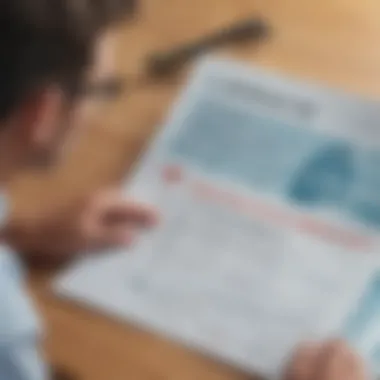

Common User Feedback
User feedback is a window into the practicality of any software, including TurboTax. Many users of the program have shared their experiences, which often include complementary remarks about usability, support, and overall satisfaction, yet some criticisms surface as well.
"TurboTax makes filing taxes easy for someone like me who isn’t a financial whiz. I found the system pretty straightforward." - A satisfied user
Positive Aspects
- User-Friendly Interface: Many have praised TurboTax for its clean design that offers clarity and reduces user frustration. The dashboard provides a comprehensive yet simple overview of the tax status.
- Availability of Resources: Users appreciate the wealth of tutorials and resources available that guide them through the more intricate aspects of tax filing.
- Efficiency in Filing: Several reviews highlight how the software simplifies filing, with capabilities to e-file directly to the IRS, thus speeding up the entire process.
Constructive Criticism
On the flip side, some users feel there could be room for improvement.
- Cost Concerns: A common sentiment is regarding the pricing tiers. While the free edition is adequate for straightforward filings, those needing more complex features find themselves paying significantly more.
- Limited Customizations: Some users have expressed a desire for greater flexibility in customizing forms, especially those dealing with unique situations or various income streams.
Overall, user responses shed light on both the strengths and weaknesses of TurboTax. It serves both as a testimony to the software's effectiveness and as an opportunity for future enhancement, especially focused on user satisfaction.
In summary, user experience isn't just about ease of use; it's about how well TurboTax integrates into the lives of 1099 filers, simplifying their tax obligations while providing necessary support along the way.
Alternatives to TurboTax
When it comes to filing taxes, especially for 1099 forms, navigating the sea of options can be daunting. TurboTax is often the go-to choice for many, but it’s not the only player in the game. Exploring alternatives is crucial because what fits one person’s needs may not suit another’s. Different tax software offer unique features, special pricing, and various levels of user support that can be better for specific situations. Thus, having a look at these alternatives can save 1099 filers from potential pitfalls and often high costs.
Exploring Other Tax Software Options
Many users feel that they must stick with what they know, but don't overlook the myriad of other tax software available. Programs such as H&R Block, TaxSlayer, and TaxAct have carved out their niches in the market. They provide a variety of functionalities tailored toward distinct needs.
- H&R Block often boasts a user-friendly interface and the option for in-person assistance if that’s what you prefer. Not everyone is comfortable doing taxes solo, so the combination of DIY software with professional help is a significant benefit for some.
- TaxSlayer is typically praised for its affordable pricing options, making it an inviting choice for those who want to keep their costs down while still filing properly.
- TaxAct can be a solid option as well; it provides a wealth of resources for self-employed individuals, making it convenient for freelancers and contractors.
Considering these alternatives doesn’t mean TurboTax doesn’t have its perks, but taking a step back can help a filer realize what aspects of tax software are truly necessary for them.
Cost Comparison of Other Software
When evaluating alternatives, pricing plays a significant role. Here's a closer look at how some leading software stacks up against TurboTax:
- H&R Block offers a free tier for simple returns but charges for more complex filings. Their Premium version can come in at around $85.
- TaxSlayer is often cheaper, starting its services at as low as $24.95 for simple tasks, giving it a strong edge for budget-conscious users.
- TaxAct charges about $34.95 for its basic software, which also includes features for self-employed individuals.
These prices can change based on individual needs, add-ons such as live support, or any specific deductions and credits the user might need to claim.
"Never settle for the first option; always compare and see what gives you the best bang for your buck!"
It's essential for any 1099 filer to assess not just the sheer cost of the software, but the value they are receiving for that price. Each tax preparation service has its strengths. By weighing the features against the costs, users position themselves to make a smarter choice.
Understanding alternatives can empower investors, financial advisors, and students to better manage their tax responsibilities. Exploring all options allows for comprehensive planning rather than knee-jerk reactions that can lead to overspending or utilizing software not suited for one's situation.
Common Help Sections Regarding TurboTax for
Understanding the nitty-gritty of TurboTax for 1099 filers can feel like wandering through a maze. This section is dedicated to addressing common queries that newcomers and seasoned users might have. Clarifying these frequently asked questions is essential for making informed decisions about using TurboTax. It demystifies potential confusion, saving both time and money down the line. Moreover, many users share similar concerns, so addressing these queries helps build confidence in using the software.
How to Choose the Right Edition?
Choosing a TurboTax edition isn’t a one-size-fits-all situation. Depending on your needs, picking the right version comes down to understanding the features that matter to you and your filing needs. Here are some key points to consider:
- Nature of Income: If you’re solely filing 1099s and are a freelancer, the Self-Employed Edition often fits the bill. This version comes equipped with tools specifically tailored for those with self-employment income.
- Available Deductions: Take note of the deductions you're eligible for. For instance, freelancers might want to deduct home office expenses or supplies related to their work. The Premier Edition includes guidance on many tax deductions that could certainly save you some cash.
- Support Requirements: If you feel lost, having access to support can be a game-changer. Some versions provide more customer service options, like live chat or one-on-one assistance. Knowing what support you might need helps in making the perfect choice.
So, when you're staring at those options, consider your work type, tax knowledge, and whether you'd benefit from extra guidance. It can make a world of difference come tax time.
Can File for Multiple 1099s?
Absolutely, it is perfectly permissible to file for multiple 1099s using TurboTax. Freelancers or contractors often juggle many clients, leading to several 1099 forms. \nHere’s how TurboTax simplifies that process for you:
- Easier Management: When you utilize the proper edition, TurboTax enables you to enter multiple 1099 forms seamlessly. The software walks you through entering each one without a hitch.
- Consolidated Reporting: Once you’ve entered all your 1099s, TurboTax compiles the information, making it easy to review your overall earnings and any applicable deductions.
- Tax Implications: Filing multiple 1099s doesn't change your tax filing process. Rather, it ensures you're reporting accurately the total income you've earned from various sources.
In summary, don’t hesitate if you have more than one form; beast through the paperwork and maximize deductions while you’re at it. This proactive approach can positively affect your overall tax handling, keeping everything above board and organized.
Final Thoughts
After a thorough dive into the costs associated with using TurboTax for filing 1099 forms, it’s clear that understanding your options can make a significant impact on your tax filing experience. This article has highlighted several crucial elements worth considering as you navigate through TurboTax’s offerings.
The importance of carefully evaluating TurboTax costs lies not only in the potential financial savings but also in ensuring a smooth filing process. Independent contractors and freelancers often find themselves overwhelmed when tax season rolls around; therefore, being well-informed about the tools at your disposal can alleviate some of that stress. A clear understanding of the various pricing tiers enables you to make a choice that fits your unique financial situation without accidentally breaking the bank.
Key Takeaways on TurboTax Costs
- Different Editions for Diverse Needs: TurboTax caters to a range of users, from beginners needing basic help to seasoned contractors who may require advanced support.
- Potential for Hidden Costs: When budgeting for TurboTax, users should consider additional fees associated with certain features. For example, filing multiple 1099s or incorporating specific tax deductions can raise the overall cost significantly.
- Importance of Discounts: Utilizing available discounts, as discussed earlier in the article, can provide substantial savings. Always check for current promotions before committing to a purchase.
- User Experience Matters: Beyond costs, the usability of TurboTax plays a critical role. A more intuitive platform can save time and reduce errors, which is invaluable when dealing with complex tax situations.
"Your tax software is an investment in peace of mind. Choose wisely."
- Understand Your Filing Needs: Before deciding on an edition, clearly define what you need. Simplicity may be key for some, while comprehensive features might be necessary for others.
By synthesizing this information, readers can emerge with a sharper understanding of TurboTax’s costs and the various aspects that influence those costs. This awareness not only aids in making a sound financial decision but also prepares users for a more efficient and stress-free tax season.



