Discovering Top Free Accounting Software Solutions


Intro
Navigating the world of accounting can often feel like wandering through a maze. For individuals and small businesses with tight budgets, the search for effective, free accounting software becomes even more critical. With so many options out there, it’s essential to find tools that not only fit within budget constraints but also offer robust features to streamline financial management.
In this exploration, we’ll dissect the landscape of free accounting software. From identifying key functionalities to analyzing usability, our goal is to arm you with knowledge that alleviates the uncertainty surrounding these tools.
Whether you’re an entrepreneur looking to maintain accurate records, or a student seeking to enhance your financial acumen, understanding your options can significantly improve your ability to manage finances efficiently. Let’s embark on this journey together, shedding light on popular choices and some hidden gems along the way.
Investment Dictionary
Understanding the terminology surrounding accounting software is as crucial as knowing the software itself. A solid grasp of basic terms can help demystify the process of selecting the right tools.
Key Terms Explained
- Ledger: This is a systematic record of all financial transactions. In accounting software, it allows users to track income and expenditures.
- Accounts Receivable: This term refers to money owed to a company by its customers for goods or services delivered but not yet paid for.
- Balance Sheet: A snapshot of a company’s financial position at a specific point in time, detailing assets, liabilities, and shareholders' equity.
Common Acronyms in Finance
Understanding finance-related acronyms can also be beneficial:
- GAAP: Generally Accepted Accounting Principles – the framework of guidelines for financial accounting.
- ROI: Return on Investment – a measure used to evaluate the efficiency of an investment.
- P&L: Profit and Loss statement – a financial report that summarizes revenues, costs, and expenses over a period of time.
"A firm grasp of these fundamental terms and acronyms lays the foundation for a more productive engagement with accounting software."
Financial Product Reviews
Next, let’s delve into specific free accounting software options, assessing their attributes, strengths, and limitations. In doing so, we can provide a clearer picture of what each solution offers. It’s not just about picking the well-known names, but also about exploring tools that might fit unique user needs.
In-Depth Product Analysis
- Wave
A user-friendly, all-in-one solution tailored for small businesses and freelancers. - Zoho Books
Offers a free tier with limited functionalities for small businesses. - GnuCash
Open-source accounting software that serves both personal and small business needs.
- Features: Invoicing, accounting, receipt scanning, and payroll management.
- Suitability: Ideal for users with basic accounting needs who appreciate straightforward interfaces.
- Features: Automated workflows, extensive integrations, and client portal.
- Suitability: Best for organized users who value automation.
- Features: Track bank accounts, stocks, income, and expenses.
- Suitability: Suitable for those comfortable with a less polished user interface and who need flexibility.
Pros and Cons of Each Product
Wave
- Pros: Comprehensive solutions, excellent customer support
- Cons: Limited features for payroll in the free version
Zoho Books
- Pros: Great automation features, robust reporting
- Cons: Can be overwhelming for beginners
GnuCash
- Pros: Highly customizable and powerful
- Cons: Requires a steeper learning curve; may not suit non-technical users
By evaluating these tools based on user needs and the specific features they offer, individuals can make informed decisions that drive better financial management without incurring costs.
Prelims to Free Accounting Software
In today's digital age, managing finances effectively is more crucial than ever. With the explosion of technology, free accounting software options have emerged as valuable tools for individuals and businesses alike. These programs allow users to handle accounting tasks without the burden of hefty subscription fees. Although they do not replace full-fledged accounting software, they offer adequate functionality for many users. Understanding the realm of free accounting software is paramount for making informed choices that can enhance financial management.
Definition and Importance
Free accounting software refers to programs that provide accounting functionalities without charging users. This type of software includes a range of features, from basic bookkeeping to more comprehensive financial management tools. The rising demand for such options stems from the economic landscape, where small businesses and individual entrepreneurs seek cost-effective solutions for their financial needs.
The value of this software lies not just in its zero-cost aspect, but also in its ability to simplify mundane tasks, reduce errors, and provide users with greater visibility into their financial positions. Properly utilized, they can significantly boost efficiency and facilitate sound financial decisions.
Target Audience
The user demographic for free accounting software is vast and diverse.
- Startups and small businesses: These entities often operate on tight budgets and require tools that won’t break the bank yet still provide essential functions.
- Freelancers and independent contractors: Individuals managing their own clientele greatly benefit from simplified invoicing and expense tracking.
- Students studying finance or accounting: They can utilize these tools for academic projects without needing substantial financial outlay.
- Non-profit organizations: Many of these groups rely on limited funding and thus seek affordable accounting options that help them manage their finances while sticking to their mission.
In summation, free accounting software serves a broad audience, each with specific needs and expectations. Understanding who can benefit the most is the first step toward leveraging these powerful tools effectively.
Key Features to Look For
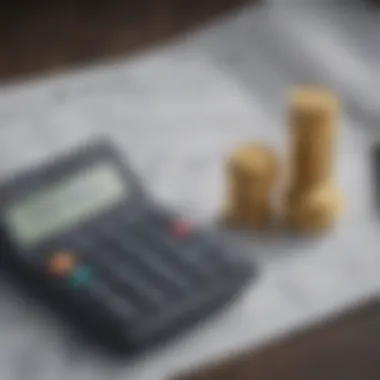

When it comes to selecting free accounting software, identifying the key features becomes paramount. Choosing the right software can make a world of difference in managing finances efficiently. Users should consider not just the immediate functionality but also how each feature aligns with their long-term financial goals.
User Interface and Experience
The user interface (UI) and overall experience play a crucial role in how effectively one can engage with accounting software. A clean, intuitive layout is essential. For instance, if a software’s dashboard resembles a complicated puzzle, it's likely to become frustrating rather than helpful.
Look for software that offers customizable dashboards. Users should be able to prioritize the information most relevant to them. Important elements to keep an eye on include:
- Navigation: Can users find what they need quickly?
- Responsiveness: Does the software perform well on various devices?
- Aesthetics: Visually appealing software can enhance user engagement.
In essence, a positive user experience minimizes the learning curve and ensures users can focus on their core accounting tasks without unnecessary stress.
Accounting Functions and Capabilities
Understanding the available accounting functions is vital. While many software options boast various capabilities, not all features might be relevant to every user. For students learning basic accounting principles or investors managing complex portfolios, software needs to accommodate varying levels of sophistication. Key accounting features to look for include:
- Invoicing: The ability to create, send, and track invoices easily.
- Expense Tracking: A simple method to categorize and review spending.
- Reporting: Robust reporting options should allow for custom report generation to get a clearer picture of financial health.
In summary, a software's capability to perform essential accounting tasks without hiccups significantly enhances its usability and effectiveness.
Integration with Other Tools
In today's interconnected world, accounting software cannot exist in a bubble. Integration capabilities can enhance productivity by enabling various tools to work synergistically. Consider:
- Cloud Storage Solutions: Software that integrates with services like Google Drive or Dropbox streamlines file management.
- E-commerce Platforms: If you run an online shop, software that links with platforms like Shopify or WooCommerce can save valuable time.
- Payment Processors: The ease of accepting payments through systems like PayPal or Stripe can improve cash flow.
"Integration with diverse tools can simplify workflows and provide a seamless experience across the business landscape."
Support and Resources Available
Lastly, the support available can be a deciding factor when evaluating free accounting software. While free solutions may not come with extensive support, having access to knowledge bases, community forums, or customer service can make a significant difference after setup. Some crucial aspects include:
- Help Sections: Comprehensive and easy-to-navigate support documents or FAQs.
- Community Forums: A vibrant community can offer troubleshooting advice and best practices.
- Live Support: Even infrequent live chat options can help resolve urgent issues effectively.
Quality support and resources contribute to user confidence and reduce barriers to fully capitalize on the software’s features.
Overview of Popular Free Accounting Software
In today's fast-paced financial environment, choosing the right accounting software is crucial for managing finances effectively. As many individuals and small businesses are seeking cost-effective solutions, popular free accounting software options have emerged as viable contenders. This section provides a detailed overview of several well-regarded choices, each with its own unique strengths and features that meet various user needs.
Understanding the characteristics of different software is key for making an informed decision. These options can empower users with tools for budgeting, tracking income and expenses, and generating reports. By exploring popular choices, individuals can find solutions that not only meet their necessary functions but also align with their personal preferences.
Wave Accounting
Key Features
Wave Accounting stands out for its comprehensive suite of features tailored for small business owners. With no ongoing costs, users can access tools that help manage invoices, receipts, and payroll. One notable aspect is that it combines accounting functionality with user-friendly design, making it easy even for those who may not have a strong financial background.
One unique feature of Wave is its ability to scan receipts and automatically input data. This functionality saves time and reduces human error significantly. The intuitive dashboard offers a clear overview of financial health, which can be particularly beneficial for entrepreneurs who are just starting out.
Pros and Cons
When examining the pros and cons, Wave’s robust offering of free services is certainly a draw. It allows for unlimited invoicing and tracking, which is excellent for freelancers and small businesses. However, there can be limitations in terms of depth for industry-specific functionalities. Larger businesses may find they outgrow the capabilities of Wave as their needs expand.
ZipBooks
Key Features
ZipBooks presents an easy-to-navigate platform that emphasizes simplicity and efficiency. A standout characteristic of ZipBooks is its smart tagging system for categorizing expenses, which streamlines the sorting process. This feature allows users to automate mundane tasks, making them more productive.
With a clean interface and helpful dashboards, financial tracking becomes less of a chore. However, while ZipBooks offers various features for free, some advanced functionalities, like AI-driven insights, may require a paid subscription, which could pose a consideration for users needing those additional tools.
Pros and Cons
ZipBooks is highly rated for its quick setup and user-friendliness, making it a popular choice for those new to accounting software. Yet, a potential drawback is that the free version has limited integrations with other platforms, which might restrict those using specialized services or tools.
GnuCash
Key Features
GnuCash is noteworthy for its powerful bookkeeping capabilities suited for users who favor a more traditional approach. It enables detailed account management, which appeals to those familiar with double-entry accounting systems. Its open-source nature means that it can be customized extensively to fit specific user needs.
A unique feature here is that GnuCash provides on-premises solutions that offer users complete control over their data. This level of customization and data security makes it a strong contender for more tech-savvy accountants seeking a robust free solution.


Pros and Cons
GnuCash can be an advantageous tool for those who appreciate in-depth financial reporting and flexibility. However, as it has a steeper learning curve compared to other options, beginners may feel overwhelmed without prior experience in accounting software.
SlickPie
Key Features
SlickPie excels with its automatic data entry feature, which similarly to Wave, can save users considerable time. The user interface is responsive and visually appealing, making it easy to navigate. Additionally, it includes a multi-currency feature, which is particularly useful for freelancers working with international clients.
One characteristic that sets SlickPie apart is its support for online payments. This integration makes invoicing a smoother process, allowing users to receive payments directly through the software.
Pros and Cons
When weighing the advantages, SlickPie's automation features are a big plus for users seeking efficiency. However, some may find that while its foundational features serve most needs, it lacks some advanced options that more experienced users might expect.
Akaunting
Key Features
Akaunting is an open-source solution designed with online businesses in mind. Its collaborative nature allows multiple users to access the system concurrently while maintaining clear roles and responsibilities. Notably, Akaunting offers an array of add-ons, extending its functionality based on user needs.
A unique feature includes the comprehensive invoicing process, which integrates quotes, estimates, and online payment options, making it a versatile tool for ecommerce shops.
Pros and Cons
This platform’s major advantage lies in its scalability; small businesses can expand their usage as they grow. However, those who prefer a fully-fledged, out-of-the-box solution may find Akaunting's customization aspect slightly daunting given the set-up time required.
In summary, while each of these options presents a strong case for inclusion in any financial toolkit, careful consideration of specific business needs, features, and limitations is essential to choose the right tool for effective financial management.
Comparative Analysis of Options
Understanding the comparative analysis of free accounting software is crucial for anyone looking to manage their finances more effectively. Each software package comes with its own set of features, usability characteristics, and performance metrics. Thus, examining these elements allows users to identify which software aligns best with their unique needs. Additionally, with myriad options available, a thorough comparison can save time, avoid frustration, and enhance overall financial management. This section dives into three key aspects: usability and learning curve, features compared, and performance and reliability.
Usability and Learning Curve
Usability often determines how quickly a user can acclimate to a new accounting software. A steep learning curve might dissuade potential users, especially in a world where time is of the essence. Software that is intuitive and straightforward usually wins hearts quickly. Just consider a friendly user interface that allows individuals to navigate seamlessly through the various functionalities without feeling overwhelmed.
When evaluating usability, consider factors like:
- Navigation: Are the menus logically arranged?
- Customization: Can users tailor the interface to their preferences?
- Support Materials: Are there tutorials, forums, or help centers available?
A user-friendly platform ensures that both students and financial advisors can adapt rapidly. If the software feels more like a puzzle than a tool, it may lead to headaches rather than helpful insights.
Feature Sets Compared
The heart of accounting software lies in its features. Some programs may focus primarily on basic bookkeeping, while others might include advanced reporting capabilities or sophisticated budgeting tools. When comparing feature sets, it’s essential to evaluate what each software actually brings to the table. A close look at the accounting functionalities included can illuminate the distinctions among various options.
Some noteworthy features to consider include:
- Invoicing and billing capabilities
- Expense tracking
- Tax compliance tools
- Reporting systems for in-depth analysis
While some software might shine in all-around abilities, others might focus on a niche area like invoicing or project-tracking. The key is matching the software capabilities to your specific needs, whether you're a student managing personal finances or a financial advisor handling multiple client accounts. The right features can vastly improve one’s ability to analyze and report on financial health.
Performance and Reliability
Finally, the crux of any software's worth lies in its performance and reliability. Whether you're dealing with high volumes of transactions or simply tracking your reception for funds, a poorly performing software can cause significant disruption.
Key aspects to evaluate include:
- Speed: Does the software lag significantly when processing information?
- Downtime: Is it known for being reliable, or does it have a history of crashes and downtime?
- Data integrity: Does it maintain accuracy in calculations and reporting?
Ultimately, a program that operates smoothly and efficiently can make all the difference in a user's experience, particularly when managing critical finances.
"The best software is the one that not only fits your needs but also grows with you."
By understanding these comparative elements, investors or students can make informed decisions about which free accounting software aligns best with their financial objectives. Distilling this knowledge not only promotes effective money management but strengthens the foundation for ongoing financial literacy.
Evaluation of Lesser-Known Free Accounting Software
The examination of lesser-known accounting software presents a vital piece of the puzzle for individuals and organizations searching for cost-effective financial solutions. While the big names in the industry often dominate the conversation, these lesser-known options can sometimes offer unique features or functionality that are tailored to the specific needs of niche users. Understanding these offerings can help users avoid the trap of choosing solely based on popularity and instead select software that genuinely fits their needs.


KMyMoney
Key Features
KMyMoney boasts an impressive array of functionalities that align well with both personal finance and small business accounting. One of its standout aspects is the double-entry accounting system, which allows users to maintain accuracy through a balanced approach to their entries. This feature not only promotes best practices but also helps in maintaining integrity in financial reporting.
Another notable characteristic is its flexible categorization for accounts, which can help users organize their finances based on personal preference or business requirements. Additionally, KMyMoney offers importing options for files, allowing for compatibility with other software, thus facilitating a smoother transition for those switching from different systems. One unique edge here is its support for multiple currencies, which can be quite beneficial for users engaged in international transactions.
The downside, however, could be its somewhat steeper learning curve when compared to more simplistic alternatives; new users might find themselves grappling with its many features initially.
Target Users
KMyMoney is particularly tailored for individuals with a solid grasp of accounting basics, hence it may resonate more effectively with small business owners or freelancers who need detailed insights into their financial health. Its functionalities appeal more to those who prefer a hands-on approach to financial management, blending user engagement with effective monitoring. In that light, it's not the best fit for absolute newcomers to accounting, who might find it overwhelming.
What makes KMyMoney truly valuable is its community support. Users can tap into forums or discussion threads where they can seek advice or troubleshooting tips. This can enhance their learning experience and cultivate a more confident use of the software.
Money Manager Ex
Key Features
Money Manager Ex stands out in the crowd not just for its simplicity but also for its core functionalities. One of its key features is the intuitive user interface, which allows users to get a handle on their financial data without fussing over complex setups. Additionally, its budgeting tools help users actively track their spending, ensuring they remain within their limits.
A unique highlight is its portable version, which can be run from a USB stick, making it a go-to solution for those who may need to access their financial records on the go. This flexibility can be a considerable advantage for users who switch between devices or locations regularly.
However, while it covers the basics well, a limitation to be aware of might be the absence of advanced reporting functions, which could constrain users looking for in-depth analytical capabilities.
Target Users
This software is perfectly tailored for casual users: students managing their budgets, young professionals, or families keeping an eye on their household expenses. Its accessible nature makes it beneficial for those just starting their journey in financial management. However, it may present some restrictions for business owners or more seasoned accountants who rely on robust comprehensive features for deeper insights.
The simplicity of Money Manager Ex means that users won't have to sift through complicated guides or tutorials; it's set up to allow users to jump right in. This can be particularly attractive to non-technical individuals as they begin to chart their financial landscapes.
Challenges and Limitations
The realm of free accounting software is flooded with options. Each has its strengths, but there are also certain pitfalls that users should be aware of before diving in. Understanding the challenges and limitations of these programs is essential for making informed choices. Users ought to evaluate not just the shiny features but also the constraints that might affect their overall experience. This article delves into three significant limitations: functional restrictions, data security concerns, and support limitations, all vital for any prospective user, be it an investor, a financial advisor, or a student juggling their finances.
Functional Restrictions
To begin with, many free accounting tools tend to have functional restrictions compared to their paid counterparts. These limitations can manifest in several ways. For instance, users may find that certain premium features—such as advanced reporting, automation tools, or multi-currency support—are locked behind a paywall. In simpler terms, while the basic functionalities may be sufficient for personal use or small businesses, scaling or more complex operations often requires an upgrade.
Furthermore, some software might limit the number of transactions or the duration for which data is retained. For example, a user might start off happily with a free plan, only to realize after a few months they can’t add more invoices or can’t store historical data beyond a year. This can create frustration. The moral here? Knowing your future needs upfront is crucial, as transitioning to a more capable solution later on can be a hassle.
Data Security Concerns
Data security is another critical aspect that users often overlook. Free doesn’t always equate to secure. With some of these software options, data is often stored on the cloud. This can be a double-edged sword; while it offers easy access from anywhere, it can be a risk-ridden path if robust security measures aren’t in place.
Users should inquire about how their sensitive financial data is being protected. Questions like whether it employs encryption, how often backups are performed, and its adherence to data protection regulations become paramount. It’s essential to keep in mind the stakes of exposing financial data to potential breaches. Users have to evaluate: is saving money worth the possible risk to sensitive personal or business data?
Support Limitations
Lastly, support limitations often plague free software options. When things go sideways—be it a software glitch or a misunderstanding of how certain features work—having reliable support can be a lifesaver. Free solutions may not offer the same level of customer service or timely assistance as paid software does. Users might find themselves relying on forums or community support, which can lead to mixed outcomes.
In many cases, timely solutions are critical, especially for businesses where each moment of downtime may result in lost revenue. As a result, users should thoroughly investigate the kind of support available for the software they choose. Ask yourself: does the platform have community forums, knowledge bases, or tutorial videos to guide you? If not, it might be worth considering paid options that provide robust support services.
"Choosing the right software is not just about the features you see but also about the hurdles you might face in the long run."
In summary, while exploring free accounting software, being aware of its challenges is key. Users must assess functional restrictions, consider data security risks, and evaluate support limitations to ensure they can manage their financial responsibilities effectively and reflectively.
Epilogue and Recommendations
In the sprawling landscape of free accounting software, the conclusions drawn are not merely academic but pivotal for practical decision-making. This section aims to consolidate the discussions from the previous parts of the article, while providing actionable insights for users navigating their options. The importance of understanding one's needs cannot be overstated. Every software comes with its own set of benefits and challenges, and tailoring your choice to fit those specific requirements is key.
Choosing the Right Software
Choosing the right software is like picking a reliable partner in a financial endeavor. It's not just about the shiny features or the appealing interface; it involves a deep understanding of your financial landscape. Here are some considerations:
- Assess Your Needs: Begin by evaluating what you require from the software. Are you handling personal finances, a small business, or something larger? Different users have different expectations.
- Explore Features: Do you need basic bookkeeping options, or are advanced reporting functions more critical for your goals? Identify essential features versus nice-to-have ones.
- Trial Versions: Many platforms offer free trials. Utilize these opportunities to explore how comfortable you feel with the interface and functionalities.
- Scalability: If you expect your financial operations to grow, choose software that can adapt and grow with you. Don’t lock yourself into a solution that stunts your growth.
- Customer Support: Quick and effective customer service can be a game-changer, especially when things go south, as they sometimes do. Look for platforms that provide comprehensive support.
Utilizing this framework can streamline your search and help whittle down the options significantly, ensuring you end up with a tool that complements your financial acumen and requirements.
Future Trends in Free Accounting Software
As financial landscapes evolve, so too does the software designed for them. The trends in free accounting software are not just interesting; they reflect the broader shifts in technology and user expectations. Here are a few noticeable directions:
- Artificial Intelligence: The incorporation of AI is making waves. From automating repetitive tasks to offering insights based on historical data, AI could soon play a significant role in how users manage their finances.
- Integration with Blockchain: Transparency and security are vital. Blockchain could potentially enhance the integrity of financial records while allowing simplified audits and verification.
- Mobile Accessibility: With more people managing finances on the go, responsive design and mobile apps will likely become standard rather than an exception. Expect increased functionality in mobile platforms.
- Real-Time Data Monitoring: Businesses thrive on real-time insights. Future software will likely offer enhanced capabilities for live financial tracking, enabling stakeholders to make informed decisions quickly.
- Focus on Cybersecurity: As data breaches rise, software solutions are ramping up their cybersecurity measures. Users may soon see more tools intertwined with robust security protocols to protect sensitive financial information.
Anticipating these trends can not only optimize your current financial management techniques but prepare you for a future where accounting software becomes increasingly intelligent and user-centric.
"The future belonging to digital solutions, and the right software can be your most valuable asset in navigating the business world."



