Business Organization Software: Boosting Efficiency


Intro
In today’s fast-paced business environment, the right tools can mean the difference between thriving and merely surviving. Business organization software has emerged as a cornerstone for enterprises striving to enhance efficiency and maintain control over various operations. These tools do more than just manage tasks; they transform workflows, streamline processes, and ultimately drive productivity.
As businesses navigate broader challenges, understanding the significance of these software solutions becomes imperative. From project management to resource allocation, the software landscape is diverse and constantly evolving. Companies small and large face the dilemma of finding the right software that meets their unique needs without breaking the bank.
This article aims to unpack the essential aspects of business organization software, addressing why it's a necessity in modern enterprise settings. We will explore the categories of software available, criteria for selection, real-world case studies that demonstrate practical applications, and trends shaping the future of business software.
In short, the discourse will provide a comprehensive map for those looking to leverage these tools for operational excellence. Let's embark on this exploration and pinpoint how we can maximize efficiency and control through strategic software investment.
Understanding Business Organization Software
Business organization software acts as the backbone of modern enterprises, streamlining operations and facilitating effective management. Understanding this topic not only sheds light on the functionality of such software but also underscores the critical role it plays in enhancing efficiency and control within organizations. The ever-evolving landscape of business necessitates tools that can keep up with increasing demands for productivity while ensuring that resources are utilized effectively and strategically.
Definition and Purpose
Business organization software refers to an array of applications designed to manage, streamline, and improve various organizational processes. These tools are central to coordinating operations across departments, ensuring that everyone is on the same page. Whether it’s a project management tool like Trello or a customer relationship management platform like Salesforce, the purpose of such software is clear: to enhance productivity, improve communication, and ultimately drive business success. In simple terms, it is about ensuring that every cog in the organizational wheel is turning efficiently, minimizing downtime, and maximizing output.
The importance of this software can be summarized in several key points:
- Improved Collaboration: By utilizing shared platforms, teams can collaborate more effectively.
- Time Management: Tools help prioritize tasks, ensuring deadlines are met.
- Data Organization: They facilitate better data handling, making information easier to access and analyze.
- Scalability: As a business grows, so do its needs. The right software adapts and expands accordingly.
Historical Context and Development
The journey of business organization software is quite fascinating. Initially, businesses relied heavily on manual processes where paperwork reigned supreme. With the advent of technology in the late 20th century, particularly around the 1980s, software dedicated to managing business tasks began to emerge. The development of personal computers and networked systems played a pivotal role in transforming how organizations operated.
Early program types included basic accounting software, which simplified the daunting task of bookkeeping. Over time, as technology evolved and the internet became ubiquitous, businesses witnessed a revolution. Now, enterprise resource planning solutions and cloud-based systems offer an array of functionalities that cater to diverse needs—ranging from inventory management to extensive customer databases.
Today, the landscape is rich with options, each tailored to specific organizational demands. With trends indicating a strong move toward integrating artificial intelligence and machine learning into these systems, it’s clear that the future of business organization software is not only about improving current practices but also about anticipating and adapting to the needs of tomorrow's workforce.
"In the digital age, the stakes are high. Effective software can be the difference between thriving and merely surviving in a competitive market."
By understanding the origins and purpose of business organization software, businesses can more effectively navigate the ever-complex waters of modern management.
Types of Business Organization Software
Understanding the various types of business organization software is essential for companies looking to enhance performance and control. In a landscape where operations can quickly become unwieldy, the right software can help streamline complex processes and provide better oversight. Not only do these tools enable teams to collaborate more effectively, but they also ensure that critical data is accurately captured and easily accessible. Diving into the specifics allows organizations to make informed decisions that align software capabilities with their strategic goals.
Project Management Tools
Project management tools serve as the backbone for ensuring that projects are completed on time and within budget. These platforms typically allow for task assignments, progress tracking, and deadline management, which are crucial in today's fast-paced business environment.
- Benefits: Teams can communicate in real-time and share updates instantaneously. This reduces the risk of misunderstandings and helps maintain momentum on projects.
- Considerations: When choosing project management software, it’s essential to evaluate whether the interface aligns with your team’s workflow. Complicated interfaces may bog down productivity rather than enhance it.
Customer Relationship Management Systems
Customer Relationship Management (CRM) systems are vital in managing interactions with clients and prospects. They help businesses not only in tracking customer data but also in cultivating relationships.
- Benefits: A well-implemented CRM enables personalized communication and helps track sales pipelines effectively. Over time, this can lead to increased customer satisfaction and loyalty.
- Considerations: Selecting a CRM involves careful thought about scalability. As your business grows, your CRM should adapt without requiring a complete overhaul.
Collaboration Software
Collaboration software is the glue that holds teams together, especially in decentralized or remote work environments. Tools focus on fostering cooperation between team members, regardless of their physical location.
- Benefits: Such platforms usually include features for document sharing, video conferencing, and chat functions. These tools cater to varied communication preferences, which can boost overall team interaction.
- Considerations: It’s pivotal to assess how security measures align with company policies, especially since sensitive information often gets shared on these platforms.
Enterprise Resource Planning Solutions
Enterprise Resource Planning (ERP) solutions integrate various functions across a business into one comprehensive system. These systems connect departments, from finance to supply chain management, aiming for seamless operations.


- Benefits: With real-time data processing, businesses can respond promptly to market changes and customer needs, boosting agility.
- Considerations: The upfront investment can be substantial, particularly for smaller enterprises. A careful cost-benefit analysis is crucial here to ensure a positive return on investment.
Cloud-Based Business Solutions
Cloud-based business solutions are inherently flexible, offering businesses a way to access their software from virtually anywhere. This convenience has revolutionized how companies operate, especially during the rise of remote work.
- Benefits: They often come with lower initial costs and can be updated automatically. This minimizes downtime and reduces the need for extensive IT support.
- Considerations: However, reliability on internet connectivity and potential data security concerns need to be addressed. It's vital to read up on providers’ security measures to ensure compliance with best practices.
"The choice of software is as much about understanding the capabilities as it is about alignment with organizational goals."
Key Features to Consider
When it comes to business organization software, identifying the key features can significantly affect its impact on efficiency and management. Without careful consideration, organizations may end up with tools that don't quite fit their needs, leading to wasted resources and frustrations. So, what makes a software solution valuable? Let’s break down some essential elements you should look for, focusing on user interface and experience, integration capabilities, as well as customizability and scalability.
User Interface and Experience
The user interface (UI) is the first point of interaction for users with the software. An intuitive and easy-to-navigate UI can make a world of difference in how effectively a team adapts to the new tool. If employees find themselves grappling with the software's layout every time they log in, productivity will likely take a nosedive. The experience users have with the software—often termed user experience (UX)�—is equally critical; it involves everything from how smoothly tasks can be completed to the satisfaction levels when using the platform.
- Clear navigation is paramount. Users should find it intuitive to move between different functions or modules. Menus and buttons should be logically organized, reducing the likelihood of confusion or frustration.
- Visual design should promote ease of use. Clean layouts, appropriate color contrasts, and effective use of space can improve engagement.
- Additionally, responsiveness is vital, especially in a world where mobile devices and remote work are becoming the norm. A platform that works seamlessly on various devices adds a layer of accessibility.
These elements can lead to better adoption rates and, ultimately, enhanced productivity.
Integration Capabilities
In today’s digital landscape, no piece of software operates in a vacuum. The ability to integrate smoothly with other tools is more than just a perk; it’s a necessity. Without integration, teams could face data silos, meaning different departments work with isolated information that does not speak to one another. This not only hampers collaboration but also dilutes the effectiveness of resources.
- Strong integration capabilities allow organizations to create a connected ecosystem. For instance, a project management tool that can seamlessly sync with Slack, Google Workspace, or Salesforce fosters more efficient workflows.
- Look for APIs or built-in connectors that facilitate the software's capability to talk to other platforms. Ensure that these integrations are designed for a hassle-free setup.
- Evaluate the software's update frequency. Regular updates can indicate a commitment to compatibility with emerging technologies.
Customizability and Scalability
Every business has unique requirements, and customizability of the software can dictate how well it can meet these needs. The capacity to tailor the software to specific workflows, branding guidelines, or operational necessities enriches its value proposition.
- For instance, a company may require specific reports tailored to its metrics. Software that lets you customize dashboards and reports will resonate better with its users.
- Furthermore, scalability should never be overlooked. A small startup may not need advanced features right away, but as the organization grows, these tools should be able to grow along with it. Choosing software that can accommodate increased users, transactions, or functionalities without requiring complete overhauls can save significant time and financial resources in the long run.
"The right blend of customizability and scalability can transform software from a mere tool into a vital partner in organizational growth."
By considering these key features of user interface and experience, integration capabilities, as well as customizability and scalability, businesses can make informed decisions that enhance not only efficiency but also long-term control over their operations.
Selecting the Right Software Solution
Selecting the appropriate business organization software is paramount in ensuring that systems align with both operational goals and team dynamics. This section identifies the key elements, advantages, and considerations linked with choosing the right software. Avoiding a hasty decision can lead to smoother workflows, enhanced productivity, and ultimately save both time and money in the long run.
Assessing Organizational Needs
Before diving headfirst into selection, a business must take stock of its own unique environment and requirements. Assessing organizational needs involves a comprehensive evaluation of existing processes, the challenges faced, and the goals that the business aims to achieve.
- Current Processes: Understand how things are currently done. Are there bottlenecks that slow down progress?
- Team Input: Get feedback from various departments. They are the end-users and can provide insights into daily operations that management may overlook.
- Future Growth: Anticipate where the business aims to be in the next few years. Choosing software with scalability can provide a seamless transition as needs evolve.
To put it simply, without a clear understanding of needs, efforts to implement new software can often go awry, much like a ship setting sail without a map.
Evaluating Vendor Options
Once the needs have been clearly defined, the next step is evaluating vendor options. The software market is saturated with choices, making it critical to develop a checklist of criteria to guide the decision-making process.
- Reputation and Reviews: Check what other businesses are saying about potential vendors. Customer feedback on platforms creates a clearer picture of reliability and support.
- Features Offered: Ensure that the software encapsulates all functionalities essential to meet organizational needs. Having more bells and whistles isn’t always an advantage unless they are useful.
- Customer Support: Assess the level of support offered post-purchase. A vendor's willingness to assist matters when an issue arises, especially if the software is complex.
- Customization: Verify if the software can be tailored to your specific requirements. Generic solutions may not fit every business's unique approach.
Evaluating vendor options should be viewed as akin to a marriage; it's vital to choose wisely, as the relationship with the vendor lasts beyond the initial transaction.
Cost-Benefit Analysis
Finally, a cost-benefit analysis is crucial in making an informed decision. This isn’t simply about looking at the monetary costs involved. It requires a broader examination of what the software offers in return for its investment.


- Initial Costs vs. Long-Term Returns: Analyze installation costs, subscription fees, and any additional expenses. Compare these with the expected benefits such as time saved, increased productivity, and reduced operational costs over time.
- Opportunity Costs: Consider what resources could be diverted from other activities if processes improve. The value added by time saved can significantly outweigh the software’s cost.
- Risk Assessment: Evaluate potential risks associated with software implementation, such as disruption during transition or reliance on a vendor with poor service.
Ultimately, the cost-benefit analysis is essential for ensuring that the investment is not only sound but aligns with long-term business strategy. This step is similar to balancing a tightrope; one misstep can lead to undesirable consequences.
Remember: Choosing the right software is not just an operational necessity; it's a strategic decision that influences the health of your organization in the long run.
Implementation Strategies
In the landscape of business organization software, implementation strategies serve as the backbone for successful adaptation and use of tools. No matter how sophisticated a software system is, without a thoughtful implementation approach, organizations may find themselves spinning their wheels. These strategies outline carefully orchestrated steps that play a vital role in ensuring that software is not just installed, but fully integrated into the fabric of daily operations. The focus here is on understanding the unique challenges every business faces and tailoring strategies that enhance efficiency and control.
Preparation and Planning
Before diving headfirst into using a new software solution, preparation and planning are paramount. This phase involves mapping out a detailed approach that identifies specific goals and aligns them with the capabilities of the chosen software.
- Assessing Current Systems: Take stock of existing systems and workflows. Understand their strengths and weaknesses. Is there software already in place that needs cessation, or will it run parallel until full transition is achieved? It’s always wise to know what you are dealing with.
- Defining Objectives: What exactly does the organization aim to achieve? This can vary from streamlining operations to enhancing customer engagement. At this stage, clarity is key; vague goals can lead to confusion and, ultimately, failure.
- Resource Allocation: Planning also means ensuring that resources—both financial and human—are allocated wisely. This includes budget considerations as well as assigning team members who will champion the implementation process.
Careful preparation prepares the groundwork for change, making it less of a leap into the unknown and more of a step toward improvement.
Training and Support for Employees
Training employees on the new system is akin to teaching someone to ride a bike; you may have the best bicycle, but if you don't know how to balance, you'll likely fall off. Organizations need to invest in comprehensive training programs that cover not just how to operate the software but also how the software fits into the broader organizational goals.
- Hands-On Workshops: Practical workshops where employees can interact with the software will facilitate learning. Consider peer-led sessions where tech-savvy team members can share insights with others.
- Resource Accessibility: Providing written guides or video tutorials on an easily accessible platform can also be beneficial. It gives employees the flexibility to learn at their own pace.
- Continuous Support: After the initial training, the support should not dwindle. Groups or forums can be established, or a dedicated help desk can address questions as they arise, fostering an ongoing learning environment.
"Effective training is not just about showing employees how to use a tool; it's about empowering them to leverage it for maximum impact."
Monitoring and Evaluation
Once the implementation is underway, ongoing monitoring and evaluation are crucial. This phase ensures that the newly adopted software isn't just sitting idly on servers but is actively enhancing business operations.
- Set KPIs: Key performance indicators should be established to measure the software's impact on productivity and efficiency. This could include tracking project completion rates, customer satisfaction scores, or even sales figures.
- Regular Check-Ins: Schedule routine check-ins to assess progress on these indicators. This not only keeps the software's usage on track but also creates space for addressing any emerging challenges.
- Feedback Mechanism: Encourage employee feedback regarding their experience with the software. Sometimes, the end-users will have insights that higher management might overlook. Their input can be invaluable in refining processes moving forward.
In summary, proper implementation strategies that encompass preparation, training, and ongoing evaluation are fundamental to realizing the promise of business organization software. Thoughtful engagement with these elements positions a company to leverage its new tools, creating more efficient, agile, and ultimately successful operations.
Challenges in Business Organization Software Adoption
The journey to integrate business organization software into daily operations can be a double-edged sword. On one hand, these tools promise streamlining processes, enhancing productivity and ultimately improving the bottom line. On the other hand, the path to adoption often resembles more of a rocky road with various complex hurdles, each demanding careful navigation. Understanding the challenges in this adoption process is key for those in leadership roles, as it aligns with their goals to optimize efficiency while minimizing disruptions.
Resistance to Change
One of the most significant barriers business leaders face is resistance to change. People naturally gravitate toward the familiar, fearing that new software will complicate their workflow. When employees are accustomed to a specific method of working, the thought of pivoting to a new system can be met with skepticism and, at times, outright animosity. This inertia can considerably slow down the adoption of new tools, creating bottlenecks.
Engaging employees in the decision-making process from the start can help mitigate this resistance. Building an environment where staff feel they have a say can pave the way for smoother transitions. Moreover, clear communication about the benefits—like improved efficiency and clearer accountability—can help ease fears. Training sessions also play an essential role here; they should be thorough but not overwhelming, allowing employees to get comfortable without feeling inundated.
Data Security Concerns
In today’s world, data breaches can make or break a company. This prevalent fear can be a significant sticking point when considering business organization software. When employees think about switching systems, they often harbor concerns about data privacy and the potential vulnerabilities of new platforms. The prospect of sensitive information falling into the wrong hands is a legitimate worry that should not be taken lightly.
To tackle these concerns head-on, businesses should rigorously vet software solutions before rolling them out. Look for options that come fortified with robust security features, encryption protocols and frequent updates to ward off potential threats. Transparent communication regarding how data is handled and protected within the software also plays a crucial role in establishing trust. Companies should also encourage a culture of cybersecurity awareness. Regular training on best practices can help employees understand their role in maintaining data integrity.
Integration Hurdles
Even the best software can fall flat if it doesn’t smoothly integrate with existing systems. This stands as yet another hurdle in the adoption race. Companies often run into compatibility issues, where the new software doesn’t mesh well with legacy systems, leading to data silos. Incompatibilities can cause chaos, with vital information scattered across platforms, ultimately failing to solve the very issues the software aimed to address.
To mitigate integration issues, it's imperative to conduct thorough research on the compatibility of the software with the systems already in place. Establishing a clear roadmap for integration can serve as an invaluable blueprint during the transition. This might include phased rollouts, allowing certain departments to adapt while others continue to operate with familiar tools, minimizing disruptions.
"Addressing potential challenges head-on allows companies to not just survive but thrive in an environment driven by evolving technology."
Looking beyond these challenges, organizations can cultivate a culture that embraces innovation while being mindful of the hurdles. Integrating business organization software into the workflow isn’t just about adoption; it’s about evolving and enhancing the capabilities of the organization as a whole.
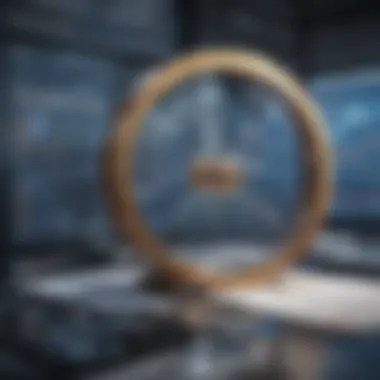

Case Studies of Effective Implementation
The journey of integrating business organization software into operations tells a compelling tale of innovation and adaptation. By examining actual case studies, we uncover the essence of how different organizations, big and small, have successfully navigated the complexities of adoption. These stories are not just anecdotes; they serve as tangible proof of the transformative impacts that the right software can deliver. Through these case studies, we gain valuable insights into the real-world benefits, challenges faced, and the strategic considerations that are paramount for successful implementation.
Small Business Success Stories
Small businesses often operate under tight budgets and resource constraints, making the decision to invest in software a significant one. Consider the case of FreshFruitMarket, a local grocery startup. Initially overwhelmed by inventory management and customer orders, they relied on pen and paper solutions. After implementing a cloud-based inventory management software, they noticed an immediate turnover in efficiency. The software allowed them to track inventory in real-time, reducing waste and optimizing purchasing decisions.
The impact was palpable. Their order fulfillment time decreased by thirty percent, which, you could say, helped them catch the attention of repeat customers. FreshFruitMarket also reported a boost in customer satisfaction thanks to an intuitive online ordering system.
Lessons from this success story highlight the importance of selecting software that fits the specific needs of the business. A tailored solution eliminates wasted resources on features that aren’t exploited. Furthermore, the ability to quickly adapt and change as the company grows stands out as a crucial factor.
Corporate Giants and Their Strategies
Turning our gaze to larger enterprises, look no further than the example of TechGlobal Inc., a multinational corporation known for its software solutions and IT services. Despite its size, TechGlobal recognized inefficiencies in collaboration across remote teams scattered globally. The solution came in the form of an advanced collaboration platform that integrated project management, file sharing, and communication.
Adapting to this change wasn't a walk in the park. Resistance to the new system was palpable among employees who were used to their established routines. The company tackled this head-on with training programs aimed at easing the transition, illustrating a core tenet of successful software implementation—employee engagement.
Once the dust settled, improvements were undeniable. Within six months, project completion rates improved by twenty-five percent. Positive feedback indicated that the transparency of task assignments and real-time communication made a significant difference in productivity. TechGlobal's experience emphasizes that in large organizations, a key strategy lies in a structured change management approach and thorough employee buy-in.
Future Trends in Business Organization Software
As we move further into the digital age, businesses are increasingly adopting software solutions that not only streamline operations but also enhance overall productivity. The section on future trends sheds light on the pivotal shifts occurring within the landscape of business organization software. Staying ahead of these trends is vital, as they determine how effectively a business can adapt to changing market demands and technological advancements. This exploration focuses on two major trends that are currently reshaping the way companies operate: Artificial Intelligence Integration and Remote Workforce Solutions.
Artificial Intelligence Integration
Artificial Intelligence, or AI, is no longer just a buzzword; it's becoming an integral part of business organization software. Companies are investing in AI-driven systems to improve decision making, automate routine tasks, and provide personalized customer experiences.
For example, AI can analyze vast amounts of data much quicker than any human can. This capability enables businesses to make informed decisions based on predictive analytics. By implementing such capabilities, organizations can anticipate trends, thus staying one step ahead of competition. Imagine a marketing team using AI to sift through customer data and deliver tailored ads in real time—this level of personalization can drive engagement and sales.
Moreover, AI is making strides in areas like customer support, where chatbots are becoming standard features. These bots handle inquiries round-the-clock, providing quick responses and allowing human agents to focus on more complex issues. While not every business may have the deep pockets to develop bespoke AI solutions, numerous platforms offer ready-made AI functionalities—this makes accessibility a lot easier for small and medium enterprises.
"Incorporating AI into business organization software can drastically reduce operational errors and enhance productivity, offering firms a competitive edge in the marketplace."
Remote Workforce Solutions
The rise of remote work—accelerated by global events—has created a demand for effective software solutions that cater to this arrangement. Organizations are seeking tools that not only facilitate communication but also ensure cohesion among teams that may be scattered across different locations.
Remote workforce solutions encompass various software tools including project management applications, communication platforms, and file-sharing services. Tools like Slack and Trello have gained popularity as they offer seamless collaboration features, helping remote teams stay aligned on projects and deadlines.
Furthermore, companies recognize the importance of integrating traditional office functions into virtual setups. This is where document management and cloud-based storage come into play, allowing employees to access files from anywhere while ensuring data security and integrity.
Integrating these solutions does come with challenges—such as ensuring that all team members adapt their workflows to these new tools. But the benefits, namely increased efficiency and morale, cannot be overstated. Remote work technologies are poised to evolve further, with an emphasis on enhancing user experiences through intuitive interfaces and better integration capabilities.
End: The Role of Software in Business Success
In today’s fast-paced business environment, software tools are not just a luxury; they have become essential for organizations aiming to flourish. The role of software in enhancing operational efficiency and control cannot be overstated. It serves as the backbone of streamlined processes, helping organizations respond to challenges swiftly and make informed decisions.
As we have investigated throughout this article, business organization software integrates various functionalities under one roof. This amalgamation leads to increased efficiency, reduced errors, and enhanced communication across teams. Such software allows businesses to track their resources, manage projects seamlessly, and foster better relationships with customers.
Summary of Key Insights
- Operational Efficiency: Tools like Project Management Software allow leaders to allocate resources wisely, keeping projects on track and within budget.
- Decision-Driven Data: Utilizing Customer Relationship Management Systems facilitates data-driven decisions, enabling targeted marketing and improved customer service.
- Adaptability Standards: With systems built for Integration Capabilities, organizations can easily connect diverse applications, fostering collaboration and minimizing discrepancies in data.
"The right software leads not just to operational efficiency but to a deeply ingrained strategy for empowering all facets of an organization."
All these points culminate in highlighting that software doesn’t merely support business activities; it shapes them fundamentally.
Final Thoughts on Implementation and Strategy
Effectively implementing business organization software requires thoughtful strategy. Organizations must assess their unique needs, ensuring the chosen solution aligns with their operational goals. A successful implementation goes beyond merely installing software; it encompasses comprehensive training and ongoing support for employees to maximize productivity.
Consider the following when executing your software strategy:
- Identify Needs: Before anything, explicitly outline what problems the software needs to address.
- Vendor Evaluation: Look into various software vendors, checking for flexibility, support, and relevant case studies.
- Cost Assessment: Conduct a detailed cost-benefit analysis to ensure the financial viability of the selected solution.
In closing, the continued evolution and integration of software into business operations will dictate future success for organizations. Keeping pace with technological advancements presents an opportunity for reinvention, enabling businesses to not just survive but thrive in a competitive landscape.



