Mastering ACH Transfers in Bank of America App
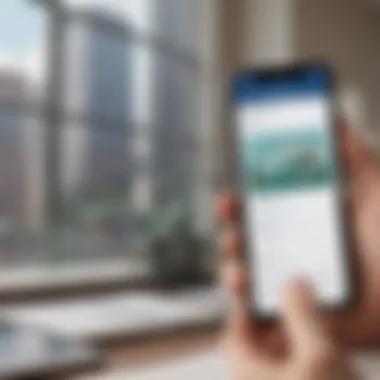

Intro
In today's fast-paced digital world, understanding electronic funds transfers has become crucial for effective financial management. ACH transfers, which stand for Automated Clearing House transfers, are a cornerstone of this electronic transaction landscape. If you're utilizing the Bank of America app for your banking needs, being well-versed in how these transfers work can make your financial life much simpler.
The Bank of America app streamlines the ACH transfer process, allowing users to send funds seamlessly to another bank account or receive payments with just a few clicks. However, with convenience comes the importance of security, user experience, and understanding the nuances of these transactions. This article aims to equip you with the necessary insights to navigate the complexities of ACH transfers confidently.
Throughout this exploration, you'll discover how ACH transfers function specifically within the Bank of America app, along with important tips for securing your funds and troubleshooting common issues. Ultimately, our goal is to empower you to manage your personal finances effectively with a deeper understanding of the tools at your disposal.
Investment Dictionary
Key Terms Explained
Before diving into the particulars of the ACH transfer process, let’s clarify some key terms that will enhance your understanding:
- ACH Transfer: A method of electronically moving money between banks. It’s widely used for direct deposits, bill payments, and transfers between personal accounts.
- Direct Deposit: A form of ACH transfer that allows funds, such as salaries, to be deposited directly into your bank account.
- NACHA: The National Automated Clearing House Association, responsible for establishing rules and standards for ACH transactions.
- Settlement Time: The period it takes for an ACH transfer to fully reflect in the recipient's account, usually one to three business days.
Common Acronyms in Finance
Understanding common acronyms can enhance your communication regarding finance:
- FDIC: Federal Deposit Insurance Corporation; it protects depositors by insuring deposits in member banks.
- IBAN: International Bank Account Number; a standardized method of identifying bank accounts internationally.
- SWIFT: Society for Worldwide Interbank Financial Telecommunication; a network that allows banks to send and receive information about financial transactions securely.
By grasping these terms, you'll be able to interpret financial discussions and navigate the Bank of America app with greater ease.
Navigating the Bank of America App
Setting Up ACH Transfers
To initiate an ACH transfer, start by logging into your Bank of America app. . The interface is user-friendly, guiding you through the process. To set up an ACH transfer, follow these steps:
- Log Into Your Account: Use your credentials to access your banking information. Ensure your internet connection is secure.
- Select the Transfer Option: Navigate to the "Transfers" section in the app.
- Choose ACH Transfer: Options may vary, so look for the ACH transfer feature specifically.
- Enter Transfer Details: Input the recipient’s bank information, the amount, and any notes for your reference.
- Review and Confirm: Always double-check the details before confirming the transaction to avoid any mistakes that can lead to funds going astray.
Security Measures
Security is understandably a significant concern when handling electronic transactions. Bank of America employs a mix of strategies to ensure your ACH transfers are protected:
- Encryption: Your data is protected through encryption protocols that shield information during transmission.
- Multi-Factor Authentication: By requiring two or more verification factors, it fortifies your account against unauthorized access.
- Regular Monitoring: The bank actively monitors account activity for unusual transactions, enabling quicker responses to potential fraud.
"Understanding the mechanisms of digital banking is the first step toward financial empowerment."
Common Issues and Troubleshooting
Even with a seamless system, issues can arise. Some common concerns include:
- Transfer Delays: If a transfer takes longer than expected, check the transaction status in the app. It's typically due to bank processing times.
- Incorrect Recipient Information: Mistakes in entering bank details can lead to funds being sent to the wrong destination. Always confirm the recipient's details before proceeding.
- Reversal Requests: If an error occurs, reversal requests must be initiated promptly. Contact customer support for assistance.
By anticipating these issues and knowing how to address them, you can navigate your ACH transfers with confidence.
As we delve into the finer points of ACH transfers using the Bank of America app, remember that your security, understanding, and preparedness play crucial roles in successful financial management.
Overview of ACH Transfers
ACH transfers, or Automated Clearing House transfers, are a core component of modern banking, transforming how individuals and businesses move money whether for payments or deposits. The significance of this method can't be overstated, particularly as we delve into its use within the Bank of America app. Understanding the workings of ACH transfers not only enhances users' financial literacy but also empowers them to optimize their use of technology for everyday banking tasks.
Definition and Mechanism
At its heart, an ACH transfer is an electronic payment method that allows funds to move directly from one bank account to another, bypassing the traditional check-writing or cash-handling processes. The mechanism is relatively simple: when a user initiates a transfer, the transaction is processed through the ACH network, which acts as an intermediary between banks, clearing the transaction and ensuring that funds are properly distributed. This streamlined approach leads to efficiency in processing payments, making transactions secure and fast.
Importance in Modern Banking
In today's fast-paced financial environment, the importance of ACH transfers cannot be underplayed. They facilitate payroll for companies, enable timely bill payments, and provide a means for users to send money to friends or family quickly. Utilizing these transfers through an app like Bank of America enhances accessibility, as transactions can be initiated from anywhere with an internet connection. Such convenience, combined with reliability, makes it an indispensable tool in personal and business finance alike.
Types of ACH Transfers
ACH transfers can be divided mainly into two categories: direct deposits and direct payments, each serving distinct functions.
Direct Deposits
Direct deposits refer to the electronic transfer of money, typically from an employer to an employee’s bank account. This method stands out because it's automatic—once set up, the deposit occurs without further action needed by the user. The main advantage of direct deposits lies in their reliability and speed, often hitting accounts in a matter of hours rather than days, unlike traditional checks that can take time to clear. The key characteristic contributing to its popularity is the peace of mind it offers recipients, who can always be certain when they will receive their funds.
However, there's a downside to consider as well. Some people worry about the security of such automatic transactions, fearing unauthorized access to their accounts. Nevertheless, given the advancements in banking technology, many find the benefits of convenience and efficiency outweigh potential risks.
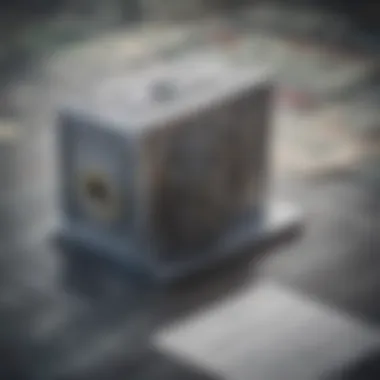

Direct Payments
On the flip side, direct payments involve transferring funds for various transactions, such as paying a utility bill or making a purchase. This option is flexible, allowing users to specify the amount and timing of their payments, catering to diverse needs and preferences. The flexibility is undeniably a strong incentive—many users rely on the ability to manage their cash flow in real-time. Moreover, direct payments can save users from the hassle of writing checks or dealing with physical cash, which is particularly beneficial in a digital age.
However, direct payments can pose risks, such as overdrawing an account if not managed properly. Additionally, the transaction might not be instant, depending on the receiving bank's processing schedule, which can lead to delays in payment confirmations. Yet, for those who are diligent about monitoring their accounts and planning their transactions, direct payments offer a robust solution for handling regular expenses.
Bank of America: An Prelude
When delving into the realm of ACH transfers, one cannot overlook the significance of Bank of America as a prominent player in the banking sector. This section sheds light on why understanding Bank of America’s historical and operational backdrop helps users gain insights on how to effectively navigate their app for electronic funds transfers.
History and Reputation
Bank of America, founded in 1904, began as a humble institution aimed at serving the immigrant community in San Francisco. Over the years, it morphd from a local bank into a financial powerhouse renowned for its dedication to customer service and innovation. Perhaps it’s quite telling that they were among the early adopters of technology in banking, rolling out ATMs in the 1960s and online banking in the late 1990s.
"Bank of America not only reflects a commitment to client needs but represents a legacy of innovation in banking."
Today, it’s the second-largest bank in the United States by assets, catering to millions of individuals, businesses, and financial institutions. Its reputation is bolstered by numerous awards for customer service and a robust digital banking platform. These factors collectively foster a sense of trust among users, which is essential when handling financial matters, particularly in digital environments.
Products and Services Overview
Bank of America offers a vast array of financial products and services tailored to meet diverse customer needs. From checking and savings accounts to wealth management and credit services, the range is substantial.
Their app stands out as a critical component of this ecosystem, permitting seamless access to services. This includes:
- Business Banking Solutions: Facilitating ACH transfers for business clients.
- Credit Card Offerings: Enabling users to manage payments directly through the app.
- Online Investing Platform: Allowing investors to track portfolios and manage trade transactions.
In essence, the comprehensive nature of Bank of America’s offerings not only enhances the way individuals and businesses manage their finances but also ensures that they can rely on a singular platform to handle various banking needs. This integration helps elucidate the topic of ACH transfers, as users can quickly initiate them alongside other financial actions without switching between interfaces.
Understanding the strengths and historical context of Bank of America encourages a more informed approach to utilizing their app, particularly in executing ACH transfers with ease and confidence.
Navigating the Bank of America App
Navigating the Bank of America app isn't just a task; it's a crucial skill for anyone looking to manage their finances efficiently in today's digital world. The app serves as a virtual pocket for banking needs, allowing users to comprehend and execute various functions related to ACH transfers. A solid grasp of the app’s navigation empowers users to tap into its comprehensive features effectively, enhancing both financial management and user experience.
User Interface and Accessibility
When it comes to mobile banking, the user interface can either make or break your experience. Bank of America has designed its app with a clear focus on usability. From the moment you open the app, you're greeted with a clean layout that directs your attention to essential features such as account balances, transfer options, and recent transactions.
Accessibility is also a prime consideration. If you're using the app from a mobile device or a tablet, the interface adjusts seamlessly, making navigation straightforward regardless of your screen size. Options are positioned logically, ensuring that even users who might not be tech-savvy can understand how to proceed without feeling overwhelmed.
You can easily find support modules; they’re designed to guide you through processes like initiating ACH transfers. Considering both aesthetics and functionality, the app nails it, cultivating a user-friendly atmosphere that keeps banking simple and stress-free.
Setting Up Your Account
Getting started with the Bank of America app means completing the account setup process. It’s fairly straightforward, but there are a few things to keep in mind in order to make the experience smooth.
First off, you’ll need to provide your Social Security Number and some basic personal identification details. This is standard practice and necessary to comply with security protocols. Next, the app will prompt you to create a unique username and a strong password. It’s essential to choose something secure—avoid obvious combinations like "123456" or your birthdate.
Once you've set up the login information, you'll receive a confirmation email or text message. This extra layer of verification is there to ensure no one else gets into your account. Overall, this section of the app prioritizes users’ safety while also simplifying the onboarding process.
Adding External Accounts
One of the standout features of the Bank of America app is its capability to add external accounts. This function can really streamline your finances and is particularly helpful for people looking to manage multiple streams of income or various expenses.
To add an external account, navigate to the settings within the app. Here, you’ll select the option for linking a new account. You will need to provide details such as the account number, routing information, and the name associated with the external bank account.
Once submitted, the app might perform a verification process to ensure that the details are correct. Keep in mind that some banks may take a few days to finalize this linking process. Being patient is key.
Additionally, if you plan on conducting ACH transfers to or from this external account, you’ll want to ensure you have both sides of the puzzle sorted—funds should be available when you initiate these transactions, or it could lead to transfer errors or delays.
This robust capability not only makes managing your finances more efficient but also gives a sense of holistic oversight, allowing users to monitor funds moving in and out. With all these features at your fingertips, navigating the Bank of America app can truly become second nature.
Performing ACH Transfers in the App
In this digital age, performing ACH transfers within the Bank of America app is akin to turning on a light switch; it illuminates a path toward easier financial management. Whether you are a seasoned investor or a student managing your budget, understanding how to execute these transfers efficiently can save you time and minimize stress. ACH transfers not only streamline the process of sending and receiving money but also lay a foundation for better financial planning and organization.
Initiating a Transfer
To kick off an ACH transfer in the Bank of America app, users must first navigate to the transfers section. Initiating a transaction is designed to be straightforward. Once you are logged in, find and select the option that fits your need, whether it’s sending money to a friend or paying a bill.
Before hitting send, ensure you have the accurate details at hand: recipient account number, routing number, and the amount. It’s like putting your ducks in a row before crossing the street; one minor mistake can lead to transaction delays or, even worse, losses. Once all details are verified, users can proceed with the transfer, and wait for the confirmation notification that will reassure them the money is on its way.
Customizing Transfer Amounts and Dates


One of the beauties of the Bank of America app is its flexibility. After initiating a transfer, users can customize amounts and specify dates. Maybe you want to send $200 every month for rent or adjust the amount for a specific occasion, like a family gathering. You can do that with just a few taps on your screen. This capability becomes particularly valuable for budgeting; knowing you’re meeting those expenses on a set timeline can take a load off your mind.
It’s also wise to keep in mind the processing times. Some users think they can transfer funds for last-minute obligations, only to realize that ACH transfers operate on business days. Timely customization removes any last-minute hurdles, allowing for seamless financial transitions.
Understanding Transfer Fees
Money doesn’t grow on trees, and knowing about transfer fees is essential for anyone engaged in electronic funds transfers. Bank of America typically charges fees for certain transfers, especially for expedited services or international transactions. Understanding these fees is crucial, as they can impact your total outlay.
To make the most out of your transfers, take time to familiarize yourself with any potential costs. Here are a few tips:
- Check the fee structure: Understand the kinds of transfers that incur fees and those that don’t. You can consult the help section of the app or visit the Bank of America website for up-to-date information.
- Consider the timing: Transferring funds during business hours may result in lower fees compared to after-hours transactions.
- Watch for subscription services: Some users may be tempted by services that offer free transfers but charge for enhanced features, turning a seemingly free service into a costly one.
If there's any takeaway from this, it's being aware of how fees factor into your financial decisions. As the saying goes, "A penny saved is a penny earned," and it holds true when navigating ACH transfers.
"Knowledge is power, and in terms of banking, it directly translates to money saved and smarter decisions made."
Security Features of the Bank of America App
Security isn’t just a box to check; it’s the backbone of any trustworthy banking app. Especially when it comes to ACH transfers, where money moves hands digitally, a solid security framework becomes crucial. Bank of America understands this well and has incorporated several robust security features into its app to give users peace of mind during their transactions. Let’s take a closer look at these features, each designed to keep your finances safe and sound.
Data Encryption Techniques
Data encryption is like putting your financial information in a safe: it scrambles your data, making it unreadable to anyone who doesn’t have the key to decrypt it. Bank of America employs advanced encryption techniques to protect sensitive information within its app.
Every time you initiate a transaction or access your account, your data moves through secure channels. This means even if someone manages to intercept the data, they’ll just be holding a confusing jumble of characters rather than your banking details.
Moreover, the app utilizes 256-bit encryption, a standard that ensures a high level of safety. In essence, it’s like locking your front door with not one, but three different locks.
Two-Factor Authentication
Two-factor authentication is the digital equivalent of checking your ID at the bar before letting you in. It requires not only your password but also a second piece of information to verify your identity. This extra layer of security can come from a unique code that’s sent to your mobile device or an authentication app.
By implementing two-factor authentication, Bank of America ensures that even if someone has your password, they can’t waltz into your account without that second code. It’s a simple step, but as anyone in security will tell you, sometimes simplicity is the most effective. You can set this feature up easily in the app’s security settings, making it a must for every user.
Monitoring and Alerts
In the fast-paced world of financial transactions, having a watchful eye is essential. Bank of America provides monitoring features that alert users to any suspicious activity. If a transaction looks out of place or your account information has been accessed from an unknown device, you’ll receive notifications right away. This proactive approach acts like a neon sign for potential threats, giving you the ability to act swiftly.
Users can customize their alert preferences, choosing to be notified for various activities such as:
- Large transactions
- Unusual login attempts
- Changes to account information
This means that you’re not just waiting to react after something goes wrong; you’re in control of what gets monitored and alerted to you, keeping your financial activities more secure.
"The security of your financial transactions is not merely an optional feature; it's a priority for smart banking!"
To sum it up, the security features in the Bank of America app aren’t just gimmicks; they’re essential tools that help ensure that your money stays safe while you navigate through your finances digitally. With practices like data encryption, two-factor authentication, and vigilant monitoring, users can feel confident managing their ACH transfers and other banking activities. It's always better to be safe than sorry, especially in today's digital age.
Common Issues and Solutions
In the digital realm of banking, particularly within the Bank of America app, missteps and misunderstandings around ACH transfers can prompt both frustration and anxiety among users. Recognizing the importance of addressing common issues is essential for a smooth banking experience. By delving into these challenges, we can not only alleviate concerns but also equip users with practical solutions that foster confidence in their financial transactions.
Transaction Delays
Transaction delays can often stem from various factors, including bank processing times, insufficient funds, or issues with the recipient's account. Whether it's waiting for direct deposit to hit your account or anticipating a payment transfer to clear, any lag in transactions might cause undue stress. When a transfer is delayed:
- Check Transfer Status: Users should start by reviewing the transfer history in the app. This can provide updates on whether the transfer is still processing or has encountered an issue.
- Contact the Bank: If uncertainty lingers, reaching out to customer service can clarify the situation. Their insights into system delays provide more context.
- Plan Ahead: Allowing extra time for transactions can ease the pressure. Understanding that not all transactions are immediate can assuage the worry when funds do not transfer as quickly as anticipated.
Transfer Rejections
Transfer rejections can stem from numerous reasons—incorrect account details, insufficient funds, or even an expired debit card can trigger a rejection message. This might leave users feeling confounded and frustrated. To troubleshoot:
- Verify Details: A simple, yet crucial step is ensuring all entered data is correct. Double-checking account numbers and routing information can prevent rejections.
- Monitor Account Balance: Keeping track of account balance prevents rejection caused by insufficient funds.
- Review App Notifications: Users should pay attention to the notifications in the app, as they often provide insights into why a transfer was rejected.
"Thoroughly checking information before submitting requests can save users a lot of time and frustration."
Lost Access to the App
Access to the Bank of America app is paramount for effective management of ACH transfers. Getting locked out of your account due to forgotten credentials or security settings can be particularly distressing. Should this situation arise, consider the following steps:
- Password Recovery: Utilize the app’s password recovery feature. This guide leads users through resetting their credentials securely.
- Update Security Settings: If security features like two-factor authentication are causing access problems, reviewing those settings may help regain access.
- Reach Customer Service: When all else fails, contacting customer service can provide assistance in restoring access. They can offer tailored solutions based on individual circumstances.
By being knowledgeable about these common issues, users can approach their financial dealings through the Bank of America app with greater assurance. Awareness and preparedness go a long way in making the process not only straightforward but also empowering.


Comparing Bank of America App to Other Platforms
When it comes to managing finances on the go, the Bank of America app stands out but is not alone. Comparing it to other platforms helps users gauge its effectiveness and advantages in the crowded field of banking apps. The importance of this comparison lies in recognizing the unique offerings of Bank of America while understanding what the competition brings to the table—this is where some users might choose competitors due to specific features or functionality.
Features and Functionality
Bank of America's app is designed with a wealth of features that cater to both casual users and more finance-savvy individuals. It's notably equipped with:
- Intuitive Dashboard: Users can find a clear overview of their balances, recent transactions, and quick access to various functions.
- Bill Pay Options: Allows users to schedule and manage recurring bills directly within the app, making financial management simpler.
- Transfer Capabilities: Include options like ACH transfers, wire transfers, and mobile deposits that are easy to navigate through the interface.
In comparison to competitors such as Chase or Wells Fargo, the Bank of America app may not have the exact identical feature set, but its emphasis on seamlessness could provide a smoother experience.
Moreover, platforms such as Venmo or Zelle may offer easier or quicker peer-to-peer transfer options but lack the comprehensive banking functionality that Bank of America brings. It is pertinent to weigh these differences—individual needs may dictate preference for a banking-focused app or a transfer-specific platform.
User Experience and Reviews
The user experience of the Bank of America app is often highlighted in reviews, which play a crucial role in shaping perspectives. Many users appreciate the clean layout and straightforward navigation, especially when initiating ACH transfers.
Feedback on app performance is crucial. For instance:
- Positive Feedback: Users commonly report ease of use, particularly when it comes to managing their accounts and transferring funds. The mobile check deposit feature has also been praised for its efficiency.
- Negative Feedback: Some users mention that there can be occasional bugs or glitches, particularly during high traffic times. Additionally, the fee structure can also be a sticking point for those used to zero-fee banking options.
When comparing these experiences to other platforms, like Gulf States Bank or even digital-only banks such as Ally, it’s clear that while Bank of America may present a more traditional banking model, instances of bugs or user frustration can still weigh heavily on choice.
"User reviews are invaluable—not just as a reflection of current performance, but as a bellwether for development and growth in app capabilities."
Optimizing ACH Transfers
Optimizing ACH transfers in the Bank of America app plays a crucial role in ensuring your financial transactions are executed smoothly and efficiently. As technology evolves and banking becomes more digitized, understanding the nuances of these transfers is essential. Many users overlook the small details that can significantly enhance their experience. By honing in on crucial elements such as transfer timing, setting your preferences right, and understanding possible fees involved, you can navigate these digital waters with ease and confidence.
Best Practices for Efficiency
To get the most out of your ACH transfer experience, there are some straightforward practices you can adopt. These can make a world of difference, transforming what could be a tedious chore into a streamlined operation.
- Know Your Transfer Limits: Familiarizing yourself with limitations on your account can curb any surprises down the road. Each account at Bank of America has its thresholds for transaction amounts, and it’s wise to keep these in mind when planning transfers.
- Set Up Automatic Transfers: Want to simplify your life? Set up automatic transfers for regular payments—like bills or subscriptions. This not only saves time but can also prevent late fees and ensure your payments are made on time.
- Double-Check Recipient Information: Mistakes can happen. Always confirm recipient banking details before hitting that send button. A small typo can lead to setbacks or even financial loss.
- Utilize Scheduled Transfers: Use the scheduling feature in the app to choose when transactions should occur. Planning ahead, especially for larger amounts, can help in managing cash flow effectively.
- Review Transaction History: Regularly checking your transaction history keeps errors at bay and helps you stay on top of recurring payments or subscriptions.
Understanding Timing and Processing
Timing is everything when it comes to ACH transfers. Many users are puzzled about how long transfers take, but this timing is crucial in ensuring that money comes and goes when you expect it to. Here’s what to bear in mind:
- Processing Times: Generally, ACH transfers can take from one to three business days to process. Knowing the type of transfer you're initiating—whether a debit or credit—can impact this timing. For instance, direct deposits might post sooner than external payments.
- Weekends and Holidays: Remember that banks usually don’t process ACH transactions on weekends or public holidays. If you initiate a transfer close to a weekend, expect some delays.
- Real-time Payments: Bank of America may offer options for real-time payments, allowing you to send or receive funds almost instantaneously. This comes with its own sets of terms and conditions but can be a game-changer if you need quick transfer.
Regularly monitoring the timelines for transfers can help users plan their finances better. Understanding when funds will clear can prevent any overdrafts or missed payments.
By implementing these best practices and paying attention to the timing of transfers, users can fully leverage what the Bank of America app has to offer. Optimizing the ACH transfer experience not only facilitates smoother financial management but enhances confidence in handling financial tasks.
Future of ACH Transfers in Mobile Banking
As we look ahead, the future of ACH transfers in mobile banking is not just a mere footnote in the evolution of financial transactions; it’s a critical chapter that outlines how users will interact with their money. Mobile banking is where consumers are headed, and with that, understanding the integration and advancement of ACH transfers has become a necessity. The benefits are multi-faceted, ranging from added convenience to improved accuracy in transactions, making this subject invaluable for users of the Bank of America app.
Technological Advancements
Technology is the wind beneath the wings of modern banking, and ACH systems are riding that wave. With the advancements in digital infrastructure, the speed and efficiency of ACH transfers have dramatically improved. For instance, the implementation of real-time processing allows funds to conclude transactions almost instantaneously, reducing the wait time that often frustrates users.
Recent developments in artificial intelligence are also shaping how transactions are monitored and managed. AI algorithms can spot patterns in transaction history, helping to predict and prevent fraudulent behavior before it happens. This allows ACH transfers to be not only faster but also more secure. Furthermore, as mobile apps grow smarter, features such as voice commands and personalized notifications are likely to emerge, enhancing user convenience and interaction with their finances.
Regulatory Changes
When it comes to ACH transfers, the regulatory landscape is perpetually shifting. Financial regulations can have a significant impact on how ACH transfers are conducted, and users need to be aware of any upcoming changes. Regulatory bodies are increasingly focusing on consumer protection, ensuring that transactions are safe and transparent.
For example, updates to the NACHA (National Automated Clearing House Association) rules can effect changes in processing times and fees associated with ACH transfers. Such regulations are crucial because they shape the framework within which the Bank of America app operates. Users should keep an eye on these changes as they can influence not only the speed of their transactions but also the way they securely manage their transfers across various platforms.
In this fast-evolving field, staying attuned to these advancements and changes is essential for stakeholders, from individual users to financial advisors and investors. The smoother and more secure the transfer, the better it supports financial literacy and empowerment.
Epilogue
Recap of Key Points
- ACH Transfers Explained: These electronic fund transfers serve as the backbone of modern banking. They facilitate direct deposits of paychecks and enable users to pay bills electronically without the hassle of paper checks.
- Bank of America's Unique Features: The app offers a user-friendly interface, making the transfer process straightforward and efficient, with essential security features that ensure fund safety.
- Critical Practices for Optimization: Strategies such as verifying transfer details and understanding timing and processing can enhance the user experience and minimize transaction issues.
"A penny saved is a penny earned," highlights the importance of leveraging the benefits of ACH transfers, especially regarding fees and processing times.
Encouragement to Utilize ACH Transfers
Engaging with the ACH transfer capabilities in the Bank of America app can transform how individuals manage their finances. If you have not yet tried it, consider the benefits:
- Convenience: Transfers can often be initiated with just a few taps on your mobile device.
- Cost-Effectiveness: Many ACH transfers come with low or no fees, making them a smart option for routine transactions.
- Time-Saving: Faster processing times compared to traditional checks or wire transfers free you from waiting periods.
In essence, mastering the use of ACH transfers opens up new avenues for effective financial management. It’s not just about moving money; it’s about doing so in a way that enhances your overall financial health. So go ahead, dive into the Bank of America app, and start harnessing the power of ACH transfers for your personal or business needs.



